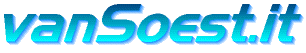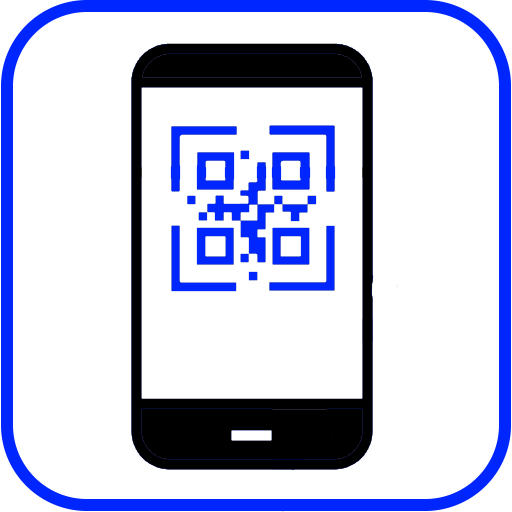|
|||
|
| Home |
| About |
| Hobbies |
| Software |
| Hardware |
| ICT Hotlist |
| Purpose |

Courses overview
 Expand all
/
Expand all
/
 Close all
Close all
Every profession is constantly changing and requires regular training. In the relatively young profession of ICT, innovation is still an almost continuous process in which new concepts and technologies evolve so quickly that "éducation permanente" is required. In addition to a thorough basic ICT education, courses and professional journals for ICT staff offer the information and knowledge of the state-of-the-art applications and operating systems. I like to gain new knowledge with the purpose of applying this knowledge as good as possible for the employees within the the organization. Looking forward to possibilities with the gained knowledge, not neglecting the stability of the current solutions.
The following is a list of courses that have been requested at, required by my employer or followed on my own initiative. You get the total overview here, on Linkedin only a brief overview is displayed. The latest courses are at the top, Click on the course title or for more details. Some descriptions are in Dutch because it was the official course description.
for more details. Some descriptions are in Dutch because it was the official course description.
| Course | Educator | Year |
|---|
 Securing Office 365 Securing Office 365
|
Advantive | 2021 |
Doelgroep
Applicatie en security beheerdersDoelstelling
Advantive helpt organisaties om inzicht te krijgen in het security niveau van de Microsoft 365 omgeving. Met behulp van de CIS scan toetsen we de security status. De scan is gebaseerd op een bewezen security framework en toetst de omgeving op zeven deelgebieden:- Accounts en authenticatie
- Applicatie permissies
- Data management
- E-mail (Exchange security)
- Auditing policies
- Storage policies
- Mobile Device Management
Op basis van de Advantive Security Scan ontvang je per gescand onderdeel van de Microsoft 365 suite een score. Tevens ontvang je een totale score voor de complete Microsoft 365 omgeving. We geven je vervolgens aanbevelingen om de beveiliging verder te verbeteren. We geven je inzicht in kwetsbaarheden en helpen deze op te lossen. Je bent precies op de hoogte van de exacte security status van je omgeving.
Stappenplan
We hanteren voor het doorlopen van de scan het volgende stappenplan:- Intake
- Uitvoeren van de security scan
- Rapportage en security advies
- Presentatie van de resultaten
- Security roadmap bepalen
- Licentieadvies / optimalisatie
- Gefaseerd verbeteren van de security van je Microsoft 365 omgeving
- Security roadmap
Microsoft security beheer & monitoring
Security van je Microsoft omgeving is een continu proces en vraagt om adequaat en proactief beheer en monitoring. Beveiligen is een dynamisch proces, systemen moeten up-to-date zijn en blijven. Dit verlaagt de kans dat je bedrijfsdata en Microsoft omgeving kwetsbaar zijn voor hackers, virussen of datalekken. Het resultaat is dat je je medewerkers een prettige en veilige werkplek kunt bieden.
 Preparing Your Organization for ISO 27001:2013 Compliance/Certification. Preparing Your Organization for ISO 27001:2013 Compliance/Certification.
|
Pluralsight | 2020 |
 Designing, Implementing, and Maintaining a Disaster Recovery Plan. Designing, Implementing, and Maintaining a Disaster Recovery Plan.
|
Pluralsight | 2020 |
 Designing, Implementing, and Maintaining a Business Continuity Plan. Designing, Implementing, and Maintaining a Business Continuity Plan.
|
Pluralsight | 2020 |
 Upgrading Your Skills to Windows Server 2016 MCSA (M20743) Upgrading Your Skills to Windows Server 2016 MCSA (M20743)
|
Global Knowledge | 2018 |
Doelgroep
This course is for IT professionals who are experienced Windows Server 2012 or Windows Server 2008 system administrators, with real-world experience working in a Windows Server 2008 R2 or Windows Server 2008 enterprise environment. Additionally, students should have obtained the MCSA credential for Windows Server 2008 or Windows Server 2012, or they should have equivalent knowledge. Additionally, IT professionals who plan to take the Microsoft Certified Solutions Expert (MCSE) exams might be interested in this course, as preparation for the MCSA exams, which are a prerequisite for the MCSE specialties.Doelstelling
- Install and configure Windows Server 2016.
- Describe storage in Windows Server 2016.
- Implement directory services.
- Implement Active Directory Federation Services (AD FS).
- Describe networking.
- Implement Hyper-V.
- Configure advanced networking features.
- Implement software-defined networking.
- Implement remote access.
- Deploy and manage Windows and Hyper-V containers.
- Implement failover clustering.
- Implement failover clustering by using virtual machines.
Inhoud
Module 1: Installing and configuring Windows Server 2016
This module explains how to install and perform post-installation configuration of Windows Server 2016 servers.- Introducing Windows Server 2016
- Installing Windows Server 2016
- Configuring Windows Server 2016
- Preparing for upgrades and migrations
- Migrating server roles and workloads
- Windows Server activation models
- Installing Nano Server
- Completing post-installation tasks on Nano Server
- Explain Windows Server 2016.
- Install Windows Server 2016.
- Configure Windows Server 2016.
- Prepare for upgrades and migrations.
- Migrate server roles and workloads.
- Describe the Windows Server activation models.
Module 2: Overview of storage in Windows Server 2016
This module explains how to configure storage in Windows Server 2016.- Overview of storage in Windows Server 2016
- Configuring Internet SCSI (iSCSI) storage
- Configuring the Storage Spaces feature in Windows Server 2016
- Implementing the Data Deduplication feature
- Implementing File Server Resource Manager (FSRM)
- Configuring iSCSI storage
- Configuring redundant storage spaces
- Implementing the Storage Spaces Direct feature
- Explain storage in Windows Server 2016.
- Configure iSCSI storage.
- Configure the Storage Spaces feature in Windows Server 2016.
- Implement Data Deduplication.
Module 3: Implementing the Directory Services feature
This module explains how to implement the Directory Services feature.- Deploying AD DS domain controllers
- Implementing service accounts
- What is Azure AD?
- Cloning an AD DS domain controller
- Implementing service accounts
- Deploy AD DS domain controllers.
- Implement service accounts.
- Explain Azure AD.
Module 4: Implementing AD FS
This module explains how to implement an AD FS deployment.- Overview of AD FS
- Deploying AD FS
- Implementing AD FS for a single organization
- Implementing Web Application Proxy
- Implementing Azure AD FS SSO with Microsoft Online Services
- Installing and configuring AD FS
- Configuring an internal application for AD FS
- Implementing Web Application Proxy
- Describe of AD FS.
- Deploy AD FS.
- Implement AD FS for a single organization.
- Implement Web Application Proxy.
- Implement Azure AD FS SSO with Microsoft Online Services.
Module 5: Implementing network services
This module explains how to configure advanced features for Dynamic Host Configuration Protocol (DHCP) and configure IP Address Management (IPAM).- Overview of networking enhancements
- Implementing the IP address management
- Managing IP address spaces with IPAM
- Configuring DNS policies
- Configuring DHCP failover
- Configuring IPAM
- Describe networking enhancements.
- Implement IP address management.
- Manage IP address spaces with IPAM.
Module 6: Implementing Hyper-V
This module explains how to install and configure Hyper-V virtual machines.- Configuring the Hyper-V role in Windows Server 2016
- Configuring Hyper-V storage
- Configuring Hyper-V networking
- Configuring Hyper-V virtual machines
- Installing the Hyper-V server role
- Configuring virtual networking
- Creating and configuring a VM
- Configure the Hyper-V role in Windows Server 2016.
- Configure Hyper-V storage.
- Configure Hyper-V networking.
- Configure Hyper-V virtual machines.
Module 7: Configuring advanced networking features
This module explains how to implement an advanced networking infrastructure.- Overview of high-performance networking features
- Configuring advanced Hyper-V networking features
- Creating and using Microsoft Hyper-V virtual switches
- Configuring and using the advanced features of a virtual switch
- After completing this module, students will be able to:
- Describe high-performance networking features.
- Configure advanced Hyper-V networking features.
Module 8: Implementing software defined networking
This module explains how to implement software-defined networking.- Overview of software-defined networking
- Implementing network virtualization
- Implementing the Network Controller feature
- Deploying Network Controller
- Configuring network services with Network Controller
- Managing and monitoring with Network Controller
- Describe software defined networking.
- Implement network virtualization.
- Implement Network Controller.
Module 9: Implementing remote access
This module explains how to configure connectivity for remote users by using the DirectAccess feature.- Remote access overview
- Implementing DirectAccess
- Implementing a virtual private network (VPN)
- Configuring DirectAccess by using the Getting Started Wizard
- Testing DirectAccess
- Describe common remote-access solutions and technologies.
- Implement DirectAccess.
- Implement VPNs.
Module 10: Deploying and managing Windows Server and Hyper-V containers
This module provides an overview of Windows Server 2016 containers. Additionally, it explains how to deploy, install, configure, and manage containers in Windows Server 2016.- Overview of Windows Server 2016 containers
- Deploying Windows Server and Hyper-V containers
- Installing, configuring, and managing containers
- Installing and configuring Windows Server containers by using Windows PowerShell
- Installing and configuring Windows Server containers by using the Docker engine
- Explain the purpose of Windows Server and Hyper-V containers.
- Deploy and manage Windows Server and Hyper-V containers.
- Install, configure, and manage containers.
Module 11: Implementing failover clustering
This module explains how to implement failover clustering to provide high availability for network services and applications.- Overview of failover clustering
- Implementing a failover cluster
- Configuring highly-available applications and services on a failover cluster
- Maintaining a failover cluster
- Implementing a stretch cluster
- Configuring iSCSI storage
- Configuring a failover cluster
- Deploying and configuring a highly-available file server
- Validating the deployment of a highly-available file server
- Configuring the Cluster-Aware Updating feature on the failover cluster
- Describe the concept of failover clustering.
- Implement a failover cluster.
- Configure highly-available applications and services on a failover cluster.
- Maintain a failover cluster.
- Implement a stretch-failover cluster.
Module 12: Implementing failover clustering with Windows Server 2016 Hyper-V
This module explains how to deploy and manage Hyper-V virtual machines in a failover cluster.- Overview of the integration of Hyper-V Server 2016 with failover clustering
- Implementing Hyper-V virtual machines on failover clusters
- Implementing Windows Server 2016 Hyper-V virtual machine migration
- Implementing the Hyper-V Replica feature
- Configuring Hyper-V Replica
- Configuring a failover cluster for Hyper-V
- Configuring a highly available virtual machine
- Describe how Windows Server 2016 Hyper-V integrates with failover clustering.
- Implement Hyper-V virtual machines on failover clusters.
- Implement Hyper-V virtual machine migration.
- Implement Hyper-V Replica.
Voorkennis
- Two or more years of experience with deploying and managing Windows Server 2012 or Windows Server 2008 environments; Experience with day-to-day Windows Server 2012 or Windows Server 2008 system-administration management and maintenance tasks.
- Experience with Windows networking technologies and implementation.
- Experience with Active Directory technologies and implementation.
- Experience with Windows Server virtualization technologies and implementation.
- Knowledge equivalent to the MCSA credentials of Windows Server 2008 or Windows Server 2012.
 Certified Information Privacy Professional Certified Information Privacy Professional
|
Global Knowledge | 2018 |
Doelgroep
- Data Protection Officers / functionarissen gegevensbescherming
- Advocaten voor gegevensbescherming
- Recordsmanagers
- Information Officers / informatiefunctionarissen
- Compliance Officers / compliancefunctionarissen
- HR-functionarissen
- Iedereen die persoonsgegevens gebruikt, verwerkt en onderhoudt
Doelstelling
Nederlands:
Inleiding in de Europese gegevensbescherming
- Oorsprong en historische context
- Europese regelgevende instanties
- Wettelijk kader
Europese wet- en regelgeving inzake gegevensbescherming
- Gegevensbeschermingsconcepten
- Toepassing van de wet
- Principes van gegevensbescherming
- Criteria voor rechtmatige verwerking
- Verplichtingen inzake informatieverstrekking
- De rechten van betrokkenen
- Vertrouwelijkheid en beveiliging
- Meldingsvereisten
- Internationale gegevensoverdrachten
- Toezicht en handhaving
Naleving van Europese wet- en regelgeving inzake gegevensbescherming
- Arbeidsrelaties
- Toezichtactiviteiten
- Marketingactiviteiten
- Internettechnologie en -communicatie
- Outsourcing
Thema's
I. Inleiding in de Europese gegevensbescherming
- Oorsprong en historische context
- De gedachte achter gegevensbescherming
- Mensenrechtenwetgeving
- Vroege wet- en regelgeving
- De noodzaak van een geharmoniseerde Europese aanpak
- Het Verdrag van Lissabon
- Europese regelgevende instanties
- Raad van Europa
- Europees Hof voor de Rechten van de Mens
- Europees Parlement
- Europese Commissie
- Europese Raad
- Europees Hof van Justitie
- Wettelijk kader
- Het 'Verdrag tot bescherming van personen met betrekking tot de geautomatiseerde verwerking van persoonsgegevens' van de Raad van Europa uit 1981 (het RvE-verdrag)
- De Europese databeschermingsrichtlijn (95/46/EG)
- De Europese e-privacyrichtlijn (2002/58/EG), zoals gewijzigd
- De Europese dataretentierichtlijn (2006/24/EG)
- Nationale gegevensbeschermingswetten in Europa
II. Europese wet- en regelgeving inzake gegevensbescherming
- Gegevensbeschermingsconcepten
- Persoonsgegevens
- Gevoelige persoonsgegevens
- Verwerking
- Verwerkingsverantwoordelijken
- Verwerkers
- Betrokkenen
- Toepassing van de wet
- Invoering in de EU
- Niet-invoering in de EU
- Principes van gegevensbescherming
- Eerlijkheid en wettelijkheid
- Doelbinding
- Evenredigheid
- Gegevenskwaliteit
- Criteria voor rechtmatige verwerking
- Toestemming
- Contractuele noodzakelijkheid
- Wettelijke verplichtingen, essentiële belangen en het publiek belang
- Rechtmatige belangen
- Speciale verwerkingscategorieën
- Verplichtingen inzake informatieverstrekking
- Transparantieprincipe
- Privacymeldingen
- Gelaagde meldingen
- De rechten van betrokkenen
- Toegang voor betrokkenen
- Gegevens rectificeren, wissen of blokkeren
- Recht van bezwaar
- Geautomatiseerde individuele besluiten
- Vertrouwelijkheid en beveiliging
- Gepaste technische en organisatorische maatregelen
- Melding bij inbreuken
- Betrokkenheid van verwerkers
- Meldingsvereisten
- Inhoud van meldingen
- Voorafgaande controle
- Nationale registers
- Internationale gegevensoverdrachten
- De gedachte achter verboden
- Veilige rechtsgebieden
- Veilige havens
- Modelovereenkomsten
- Bindende bedrijfsvoorschriften (BBV)
- Afwijkingen
- Toezicht en handhaving
- Toezichthouders en hun bevoegdheden
- De Groep artikel 29
- De rol van de Europese Toezichthouder voor gegevensbescherming (EDPS)
- III. Naleving van Europese wet- en regelgeving inzake gegevensbescherming
- Arbeidsrelaties
- Wettelijke basis voor de verwerking van werknemersgegevens
- Opslag van personeelsgegevens
- Monitoring op de werkplek
- EU-ondernemingsraden
- Klokkenluidersystemen
- Toezichtactiviteiten
- Communicatie
- Closed-circuit television (CCTV)
- Biometrische authenticatie
- Locatiegebaseerde diensten (LBS)
- Marketingactiviteiten
- Telemarketing
- Direct marketing
- Online-gedragstargeting
- Internettechnologie en -communicatie
- Cloud computing
- Cookies
- Internet Protocol-adressen (IP-adressen)
- Zoekmachinemarketing (SEM)
- Sociale netwerken
- Outsourcing
- Verplichtingen inzake gegevensbescherming op een outsourcingmarkt
- Offshoring
===============================
English:
Introduction to European Data Protection
- Origins and Historical Context
- European Regulatory Institutions
- Legislative Framework
European Data Protection Law and Regulation
- Data Protection Concepts
- Application of the Law
- Data Protection Principles
- Legitimate Processing Criteria
- Information Provision Obligations
- Data Subjects Rights
- Confidentiality and Security
- Notification Requirements
- International Data Transfers
- Supervision and enforcement
Compliance with European Data Protection Law and Regulation
- Employment Relationship
- Surveillance Activities
- Marketing Activities
- Internet Technology and Communications
- Outsourcing
Inhoud
Nederlands:
Module 1: Gegevensbeschermingswetten
Introduceert de belangrijkste Europese gegevensbeschermingswetten en regelgevende instanties, en beschrijft de ontwikkeling in de richting van een geharmoniseerd Europees wettelijk kader.
Module 2: Persoonsgegevens
Definieert en maakt onderscheid tussen de diverse soorten gegevens, zoals persoonsgegevens, anonieme gegevens, pseudo-anonieme gegevens en speciale categorieën.
Module 3: Verwerkingsverantwoordelijken en verwerkers
Beschrijft de rollen en relaties van verwerkingsverantwoordelijken en verwerkers.
Module 4: Persoonsgegevens verwerken
Definieert de principes van gegevensverwerking en AVG-verwerking, licht de toepassing van de AVG toe en schetst de wettelijke bases voor het verwerken van persoonsgegevens.
Module 5: Informatieverstrekking
Legt uit welke verplichtingen verwerkingsverantwoordelijken hebben bij het verstrekken van informatie over gegevensverwerkingsactiviteiten aan betrokkenen en toezichthouders.
Module 6: De rechten van betrokkenen
Beschrijft de rechten van betrokkenen, de uitoefening van rechten en de verplichtingen van verwerkingsverantwoordelijken en verwerkers.
Module 7: Beveiliging of verwerking
Gaat in op de overwegingen en taken van verwerkingsverantwoordelijken en verwerkers bij het garanderen van de beveiliging van persoonsgegevens, en het melden van gegevensinbreuken.
Module 8: Aansprakelijkheid
Onderzoekt aansprakelijkheidsvereisten, beheersystemen voor gegevensbescherming, impactbeoordelingen rondom gegevensbescherming, privacyregels en de rol van de functionaris voor gegevensbescherming.
Module 9: Internationale gegevensoverdrachten
Schetst opties en verplichtingen bij het overdragen van gegevens naar locaties buiten de Europese Economische Ruimte, de adequaatheid van beslissingen en de geschiktheid van voorzorgsmaatregelen en afwijkingen.
Module 10: Toezicht en handhaving
Omschrijft de rol, bevoegdheden en procedures van toezichthouders, de samenstelling en taken van het Europees Comité voor gegevensbescherming, de rol van de Europees Toezichthouder voor gegevensbescherming, en rechtsmiddelen, vorderingen en boetes bij niet-naleving.
Module 11: Naleving
Behandelt de toepassing van de Europese wetgeving inzake gegevensbescherming, de juridische basis en de compliance-eisen voor werkgevers bij het verwerken van persoonsgegevens in de praktijk (inclusief het verwerken van werknemersgegevens), toezicht, direct marketing, internettechnologie en communicatie en outsourcing.
===========================================================
English:
What will you learn?
The program is broken into eleven modules:
Module 1: Data Protection Laws
Introduces key European data protection laws and regulatory bodies, describing the evolution toward a Harmonised European Legislative Framework.
Module 2: Personal Data
Defines and differentiates between types of data-including personal, anonymous, pseudo-anonymous and special categories.
Module 3: Controllers and Processors
Describes the roles and relationships of controllers and processors.
Module 4: Processing Personal Data
Defines data processing and GDPR processing principles, Explains the application of the GDPR and outlines the legitimate bases for processing personal data.
Module 5: Information provision
Explains controller obligations for providing information about data processing activities to data subjects and Supervisory Authorities.
Module 6: Data Subjects 'Rights
Describes data subjects' rights, applications of rights and obligations controller and processor.
Module 7: Security or Processing
Discusses considerations and duties of controllers and processors for Ensuring security of personal data and providing notification of data breaches.
Module 8: Accountability
Investigates accountability requirements, data protection management systems, data protection impact assessments, privacy policies and the role of the data protection officer.
Module 9: International Data Transfers
Outlines options and obligations for transferring data outside the European Economic Area, Decisions adequacy and appropriateness safeguards and derogations.
Module 10: Super Visions and Enforcement
Describes the role, powers and procedures or Supervisory Authorities; the composition and tasks of the European Data Protection Board; the role of the European Data Protection Supervisor; and remedies, liabilities and penalties for non-compliance.
Module 11: Compliance
Discusses the applications of European data protection law, legal bases and compliance requirements for processing personal data in practice, employers-including processing employee data, surveillance, direct marketing, Internet technology and communications and outsourcing.
 Certified Information Privacy Manager Certified Information Privacy Manager
|
Global Knowledge | 2018 |
Doelgroep
- Data Protection Officers / functionarissen gegevensbescherming
- Advocaten voor gegevensbescherming
- Recordsmanagers
- Information Officers / informatiefunctionarissen
- Compliance Officers / compliancefunctionarissen
- HR-functionarissen
- Iedereen die persoonsgegevens gebruikt, verwerkt en onderhoudt
Doelstelling
Nederlands:
Domein I biedt een degelijke basis voor het beheer van een privacyprogramma, en omschrijft hoe het programma kan worden ontwikkeld, gemeten en verbeterd.
Domein II gaat in detail in op het beheer en de operations van het beheermodel voor het privacyprogramma, binnen de context van de privacystrategie van de organisatie. Het domein 'Operationele lifecycle van het privacyprogramma' bouwt voort op een gemeenschappelijk raamwerk dat in de hele branche wordt geaccepteerd. Dit raamwerk bestaat uit het beoordelen of analyseren van het privacybeleid van een organisatie, het beveiligen van informatiemiddelen via het implementeren van toonaangevende privacy- en beveiligingsmiddelen en -technologie, het handhaven van het privacyprogramma via communicatie, training en managementacties, en het reageren op privacy-incidenten.
=================================
English
Domain I provides a solid foundation for the governance of a privacy program and defines how the privacy program may be developed, measured and improved.
Domain II details the management and operations of the privacy program governance model within the context of the organization’s privacy strategy. The Privacy Program Operational Life Cycle domain is built upon a common industry-accepted framework of: Assessing or analyzing an organization’s privacy regime; Protecting information assets through the implementation of industry-leading privacy and security controls and technology; Sustaining the privacy program through communication, training and management actions; and Responding to privacy incidents.
Inhoud
Nederlands:
I. Beheer van het privacyprogramma
- Organisatieniveau
Een bedrijfsvisie creëren
- Kennis opdoen over privacybenaderingen
- Het beoogde doel evalueren
- Goedkeuring voor deze visie krijgen van 'executive sponsors'
Een privacyprogramma opzetten
- Het bereik en handvest van het programma vastleggen
- De bron, de soorten en het gebruik van persoonsgegevens bepalen binnen de organisatie, en de toepasselijke wetten bepalen
- Een privacystrategie ontwikkelen
Het privacyteam opbouwen
- Beheermodellen
- Een organisatorisch model, verantwoordelijkheden en een rapportagestructuur opzetten die passen bij de grootte van de organisatie
- Een aanspreekpunt aanwijzen voor privacyzaken
- Een manier opzetten/goedkeuren om professionele deskundigheid te meten
Het raamwerk voor het privacyprogramma ontwikkelen
- Privacyregels, -standaarden en/of -richtlijnen ontwikkelen voor de organisatie
- Activiteiten binnen het privacyprogramma definiëren
Het raamwerk voor het privacyprogramma implementeren
- Het raamwerk communiceren naar interne en externe belanghebbenden
- Zorgen voor continue uitlijning met toepasselijke wetten en regels, om zo de ontwikkeling van een privacyprogramma-raamwerk voor de organisatie te stimuleren
Resultaten
- De beoogde doelgroep voor de resultaten bepalen
- Rapportagemiddelen bepalen
- Per doelgroep de privacyresultaten bepalen voor overzicht en beheer
- Verzamelpunten aanwijzen voor systemen/applicaties
II. Operationele lifecycle van het privacyprogramma
Uw organisatie beoordelen
- De huidige baseline van uw privacy documenteren
- Beoordelingen van verwerkers en externe leveranciers
- Fysieke beoordelingen
- Fusies, overnames en afstotingen
- Analyses en beoordelingen uitvoeren wanneer dat noodzakelijk of gepast is
Beveiligen
- De lifecycle van gegevens (van aanmaken tot verwijderen)
- Werkwijzen voor informatiebeveiliging
- Privacy by Design
Handhaven
- Meten
- Uitlijnen
- Auditeren
- Communiceren
- Monitoren
Reageren
- Informatieverzoeken
- Privacy-incidenten
========================================
English:
I. Privacy Program Governance
- Organization Level
Create a company vision
- Acquire knowledge on privacy approaches
- Evaluate the intended objective
- Gain executive sponsor approval for this vision
Establish a privacy program
- Define program scope and charter
- Identify the source, types, and uses of personal information (PI) within the organization and the applicable laws
- Develop a privacy strategy
Structure the privacy team
- Governance models
- Establish the organizational model, responsibilities and reporting structure appropriate to the size of the organization
- Designate a point of contact for privacy issues
- Establish/endorse the measurement of professional competency
Develop the Privacy Program Framework
- Develop organizational privacy policies, standards and/or guidelines
- Define privacy program activities
Implement the Privacy Policy Framework
- Communicate the framework to internal and external stakeholders
- Ensure continuous alignment to applicable laws and regulations to support the development of an organizational privacy program framework
Metrics
- Identify intended audience for metrics
- Define reporting resources
- Define privacy metrics for oversight and governance per audience
- Identify systems/application collection points
II. Privacy Operational Life Cycle
Assess Your Organization
- Document current baseline of your privacy
- Processors and third-party vendor assessment
- Physical assessments
- Mergers, acquisitions and divestitures
- Conduct analysis and assessments, as needed or appropriate
Protect
- Data life cycle (creation to deletion)
- Information security practices
- Privacy by Design
Sustain
- Measure
- Align
- Audit
- Communicate
- Monitor
Respond
- Information requests
- Privacy incidents
 Managing Your Magento 2 Store Enterprise Edition Managing Your Magento 2 Store Enterprise Edition
|
Magento U | 2017 |
Doelgroep
Magento Enterprise Edition store Owners, eCommerce managers, merchandisers, product or marketing managers, customer service, operations management and staff.Doelstelling
This course gives merchants, marketing managers, and other admin users the basic information they need to set up and manage a Magento Enterprise Edition 2 store. This course is based on Magento 2.1.0 Enterprise EditionAfter this course, students will be able to:
- Set up and manage their Catalog, including: Category structure, product types, layered navigation, product relations
- Manage customer accounts and groups
- Set up and use tax rules, payment and shipping methods, store emails, and reports
- Create and manage orders, invoices, shipments, and credit memos
- Use Magento’s marketing features to create promotions and coupons
Inhoud
Topics covered in this course include:Introduction
- Admin Overview
- Application Architecture
- Users and Roles
Catalog Management
- Creating a Catalog Management User
- Creating Categories
- Category Landing Page Appearance
Products
- Product Types
- Product Creation
- Importing and Exporting Products
Catalog Presentation
- Using Layered Navigation
- Arranging Products in a Category
- Creating Product Relations
Customers
- The Customer Experience
- Customer Management
Business Operations and Fulfillment
- Setting Up Taxes, Payments and Shipping
- Configuring Checkout
- Setting Up Store Communications
- Working With Business Operations Reports
- Magento Order Flow
Content
- Static Blocks
- Pages and Widgets
- Content Staging
Marketing
- Creating the Marketing Manager User
- SEO Strategy
- Catalog Search
- Creating Promotions
- Working with Marketing Reports
Voorkennis
Understanding of eCommerce and familiarity with eCommerce systems
 Masterclass Public Key Infrastructure Management Masterclass Public Key Infrastructure Management
|
Global Knowledge | 2016 |
Doelgroep
Network administrators, infrastructure architects, security professionals, systems engineers, network administrators, IT professionals, security consultants and other people responsible for implementing network and perimeter security, Chief Security Officers.Doelstelling
At the end of the course you will be able to:- Learn how to evaluate and select appropriate PKI technology
- Understand the benefits of certificates used in the infrastructure
- Learn how to install and configure PKI environment according to the best practices taken from practical experience
- Learn how to choose the right architecture, infrastructure, and practices for PKI implementation
- Learn how to manage the certificate lifecycle
- Adjust PKI to your business needs
- Become familiar with advanced PKI settings and implementations
Inhoud
- Module 1: Foundations of PKI
- Cryptography basics
- Certificate types (X.509)
- Certification authorities
- Certificate Revocation Lists
- Module 2: Policies and PKI
- Security Policy
- Certificate Policy
- Certification Practice Statements
- Module 3: PKI in Windows domain
- Managing PKI
- Configure Certificate Templates
- Configure Certificate Enrollment
- Configuring Key Archival and Recovery
- Configuring Trust Between Organizations
- Deploying Smart Cards
- Module 4: Designing and implementing CA Hierarchy
- Planning
- Preparing AD Environment
- Implementing CA Hierarchy
- Module 5: Upgrading PKI Infrastructure
- Supported scenarios
- Upgrading certificate templates
- Module 6: PKI Security
- Deploying certificates to Domain Controllers
- Securing CA Hierarchy
- Certificate Revocation
- Certificate Validation
- Role separation
- Planning and implementing disaster recovery
- Archiving encryption keys
- Module 7: Deploying application--specific solutions
- Secure Web Traffic by Using SSL
- Configure email security
- Encrypting file system
- VPN
- Wireless Networking
- Document and code signing
- AD RMS -- design and configuration
Voorkennis
Basic understanding of Microsoft Windows.
 Python 3 Python 3
|
at computing | 2016 |
Doelgroep
Deze cursus is bedoeld voor ervaren programmeurs die zich de veelzijdige taal Python eigen willen maken.Inhoud
- Inleiding: Positionering, eigenschappen, toepassingen, gebruik, scripting.
- Basistypes: De verschillende datatypes van Python en hun eigenschappen, expressies en operatoren, string operaties, slices, mutable versus immutable.
- Programmastructuren: Indentatie als blokstructurering, code style (PEP8). Control structures if-elif-else, for-else en while-else. Statements break, continue en pass. Inleiding tot exception afhandeling (EAFP).
- Data types in detail: Sequences in het algemeen. Specifieke string methods, twee varianten van string-formattering. Specifieke list methods en list comprehension. Functies sorted, reversed en enumerate.
- Data types in detail: Gebruik van dictionaries, tuples en sets. Gerelateerde methods voor deze data types.
- Files en data encodering: Benadering van binaire versus tekstuele files.
Verschillende open modes. Gebruik van stdin, sdtdout en stderr.
Unicode en data encodering. Data types bytes en bytearray. - Functies: Functies bouwen, docstrings, parameter overdracht, return waarden. Functies als parameter. Scope regels. Generator functies. Lambda expressies. Geneste functies. Functies map en filter.
- Modules: Argumenten voor moduleren, modules gebruiken, modules maken, een test-harnas in een module, docstrings.
- Object-oriëntatie en classes: OO-terminologie, classes in Python, constructie, inheritance, polymorfisme, speciale class methods, operator overloading, erven van ingebouwde types.
- Exceptions: Het EAFP motto (Easier to Ask for Forgiveness than Permission), exception classes, exceptions afvangen, eigen exception classes, acties bij afvangen van exceptions. Exceptions genereren met raise.
- Globaal overzicht van Python Standard Library: Opvragen van commandoregel parameters, programma exit. Tijdsfuncties. Filenaam-globbing. Filesysteem tree walk. Gebruik van subprocessen. Eenvoudige netwerkfaciliteiten. Serialisatie. Reguliere expressies (uitgebreid).
Voorkennis
Voor het volgen van de cursus is programmeerervaring een vereiste. Het maakt daarbij niet uit of u die ervaring hebt opgedaan met een taal die gecompileerd wordt (zoals C, Pascal, C++ of Java) of met een scripting-taal (shell, awk). Belangrijk is vooral dat u in staat bent om op algoritmisch niveau een probleem aan te pakken. Praktische ervaring met object-georiënteerde talen is niet noodzakelijk, maar is zeker een pre.
 Administering Windows Server 2012 R2 (M20411D) Administering Windows Server 2012 R2 (M20411D)
|
Ictivity | 2015 |
Doelgroep
This course is intended for Information Technology (IT) Professionals with hands on experience working in a Windows Server 2008 or Windows Server 2012 (R2) environment.Doelstelling
Information Technology (IT) Professionals who wish to acquire the skills and knowledge necessary to be able to manage and maintain the core infrastructure required for a Windows Server 2012 (R2) environment. The key focus for students in this course is to broaden the initial deployment of Windows Server 2012 (R2) services and infrastructure and provide the skills necessary to manage and maintain a domain based Windows Server 2012 (R2) environment, such as user and group management, network access and data security. Candidates would typically be System Administrators or aspiring to be System Administrators. They must have at least one year hands on experience working in a Windows Server 2008 or Windows Server 2012 (R2) environment. Candidates must also have knowledge equivalent to that already covered in "20410D: Installing and Configuring Windows Server 2012" course as this course will build upon that knowledge.Inhoud
Topics covered in this course include:- Implement a Group Policy infrastructure.
- Manage user desktops with Group Policy.
- Manage user and service accounts.
- Maintain Active Directory Domain Services (AD DS).
- Configure and troubleshoot Domain Name System (DNS).
- Configure and troubleshoot Remote Access.
- Install, configure, and troubleshoot the Network Policy Server (NPS) role.
- Implement Network Access Protection (NAP).
- Optimize file services.
- Configure encryption and advanced auditing.
- Deploy and maintain server images.
- Implement Update Management.
- Monitor Windows Server 2012 (R2).
Voorkennis
Before attending this course, students must have:- At least one year of experience working with Windows Server 2008, Windows Server 2008 R2 or Windows Server 2012 (R2).
- Good knowledge and understanding of Active Directory and networking infrastructure.
- Knowledge equivalent to that already covered in M20410D:Installing and Configuring Windows Server 2012 (R2)
 Installing and Configuring Windows Server 2012 R2(M20410D) Installing and Configuring Windows Server 2012 R2(M20410D)
|
Ictivity | 2015 |
Doelgroep
This course is intended for Information Technology (IT) Professionals who have good Windows operating system knowledge and experience.Doelstelling
Information Technology (IT) Professionals that want to acquire the skills and knowledge necessary to implement the core infrastructure services in an existing Windows Server 2012 (R2) environment. Although students would benefit from having some previous Windows Server experience, they must have good hands-on Windows Client experience with Windows Vista, Windows 7, or Windows 8.Inhoud
Topics covered in this course include:- Install and configure Windows Server 2012 (R2)
- Describe Active Directory Domain Services and install a domain controller
- Create and configure user, group, and computer objects
- Use Windows PowerShell and other command-line tools to create and configure ADDS objects
- Configure IPv4 for simple scenarios
- Install and configure a DHCP server
- Install and configure DNS service
- Configure IPv6 for simple scenarios
- Configure local storage on a server
- Create and secure files shares and shared printers
- Create and manage Group Policy objects
- Secure Windows Servers by Using Group Policy Objects
- Implement Server Virtualization with Hyper-V
Voorkennis
Before attending this course, students must have:- A good understanding of networking fundamentals.
- An understanding and experience configuring security and administration tasks in an Enterprise environment.
- Experience supporting or configuring Microsoft Windows clients.
 Microsoft Access 2013 Essentials (Course 70147) Microsoft Access 2013 Essentials (Course 70147)
|
Microsoft IT Academy | 2015 |
Doelgroep
Information workers, academic, home PC users, small businessDoelstelling
The Microsoft Access 2013 Essentials course guides students through two scenarios for creating databases. Initially you will create a very simple, standardized database from a template and then go on to create a customized database. Upon completion of the course, you will understand tables, relationships, queries, forms and reports.Inhoud
Topics covered in this course include:- Creating an Access Web Application
- Creating a Database
- Use tables and forms for data entry
- Query the database
- Searching Data Using Filters
- Presenting Data with Reports
- Parameterized Queries
- Customizing Databases
- Creating Forms
- Creating Reports
- Access storage
- Migrating to SharePoint
- Connecting to SQL Server
- Analyze your database
- Assessment (85%)
 Office Guides: Deploying the New Lync Server Office Guides: Deploying the New Lync Server
|
Microsoft Virtual Academy | 2015 |
Doelgroep
Network professionals, Active Directory managersDoelstelling
In this guide, you will experience deploying a new Lync environment using the Lync Server Topology Builder and the server role deployment process. Microsoft® Lync® 2013 is an enterprise-ready unified communications platform which connects people everywhere, on Windows 8 and other devices, as part of their everyday productivity experience. It provides a consistent, single client experience for presence, instant messaging, voice, video and a great meeting experience and supports multiparty HD video conferencing, modern "touch first" capabilities for fast and natural communications, and work anywhere scenarios that do not require a VPN for encryption. Users can connect to anyone on Skype, enabling rich communication with hundreds of millions of people around the world.Inhoud
Office Guides: Deploying the New Lync Server- Using Topology Builder, In this module you will learn how to use Topology Builder to Define Front End Servers and pools
- Publishing the Topology, This module provides and insight on how to publish the topology and deploy Lync Server.
- Validating Lync Deployment
 C# and the .NET Framework (Course 70091) C# and the .NET Framework (Course 70091)
|
Microsoft IT Academy | 2015 |
Doelgroep
DevelopersDoelstelling
This course introduces the Microsoft® .NET Framework 4 and describes the key concepts of .NET, including the Common Language Runtime and class libraries, required for building applications by using Microsoft Visual Studio 2010. An understanding of the Common Language Runtime that allocates and de-allocates memory is important when creating variables and multi-threading. Understanding how class libraries will assist you in creating a project and how specialized libraries make it easier for you to write applications in the .NET Framework 4 and Visual Studio 2010 will enable you to create C# applications that meet user needs.Inhoud
Introducing C# and the .NET Framework- Module Introduction
- Introduction to the .NET Framework 4 Creating Projects Within Visual Studio 2010
- Writing a C# Application
- Building a Graphical Application
- Documenting an Application
- Debugging Applications Using Visual Studio 2010
- Module Lab
- Module Follow Up
- Assessment (90%)
 Automating Administration with Windows PowerShell (Course 10961B) Automating Administration with Windows PowerShell (Course 10961B)
|
Ictivity | 2014 |
Doelgroep
This course is intended for IT Professionals already experienced in general Windows Server and Windows Client administration or already experienced in administering and supporting Application servers and services including applications like Exchange, SharePoint, and SQL. It is broadly intended for students who want to use Windows PowerShell to automate administrative tasks from the command line, using any Microsoft or independent software vendor (ISV) product that supports Windows PowerShell manageability.Doelstelling
This five day course provides students with the fundamental knowledge and skills to use Windows PowerShell 4.0 for administering and automating administration of Windows based servers. It focuses on primary Windows PowerShell command-line features and techniques, and will provide prerequisite skills supporting many different Microsoft products. This includes Windows Server, Windows Client, Exchange Server, SharePoint Server, SQL Server, System Center, and more.Inhoud
Topics covered in this course include:- Understand the basic concepts behind Windows PowerShell
- Work with the Pipeline
- Understand How the Pipeline Works
- Use PSProviders and PSDrives
- Format Output
- Use WMI and CIM
- Prepare for Scripting
- Moving From a Command to a Script to a Module
- Administer Remote Computers
- Put the various Windows PowerShell components together
- Use Background Jobs and Scheduled Jobs
- Use Advanced PowerShell Techniques and Profiles
Voorkennis
- Previous Windows Server and Windows Client management knowledge and hands on experience.
- Experience installing and configuring Windows Server into existing enterprise environments, or as standalone installations.
- Knowledge and experience of network adapter configuration, basic Active Directory user administration, and basic disk configuration.
- Knowledge and hands on experience specifically with Windows Server 2012 and Windows 8 would be of benefit but is not essential.
 Microsoft Lync 2013 Essentials (Course 70149) Microsoft Lync 2013 Essentials (Course 70149)
|
Microsoft IT Academy | 2014 |
Doelgroep
Information workers, academic, home PC users, small businessDoelstelling
The Microsoft Lync 2013 Essentials course shows you how to add contacts and contact groups; communicate with your contacts by using IM, voice, and video; use chat rooms; and use online voice and video conferencing.Inhoud
Topics covered in this course include:- Introduction to Lync 2013
- Configuring Lync 2013
- Setting up User Information and Preferences
- Managing and Viewing Contacts
- Initiating and Joining Voice and Video Calls
- Using Chat
- Tabbed conversations
- Conferences Calls
- Scheduling and Participating in Meetings
- Controlling Meeting Content
- Recording a Meeting
- Managing Attendees
- Outlook integration
- Assessment (100%)
 SharePoint 2013 Essentials (Course 70156) SharePoint 2013 Essentials (Course 70156)
|
Microsoft IT Academy | 2014 |
Doelgroep
Information workers, academic, home PC users, small businessDoelstelling
The Microsoft SharePoint 2013 Essentials course introduces the new features and functionality of SharePoint 2013. It focuses on enabling users to perform common day-to-day tasks when working with SharePoint 2013.Inhoud
Topics covered in this course include:- Introduction to SharePoint 2013
- SharePoint Navigation
- Creating, Configuring, and Managing SharePoint sites and Pages
- Working with SharePoint Assets
- Using and Managing Lists, Libraries, and List Items
- Managing Content by Using Workflows
- Using and Managing Web Parts
- Managing Security
- Creating and Configuring your MY Site
- Organizing and Managing Content and Content Types
- Creating Document Sets
- Configuring the site for Search
- Using Business Intelligence Features
- Assessment (85%)
 Citrix XenApp 7.5 Architecture and New Features (CXA-103-1W) Citrix XenApp 7.5 Architecture and New Features (CXA-103-1W)
|
Citrix Education | 2014 |
Doelgroep
This course is designed for IT professionals, architects, systems engineers, server administrators, and Citrix Partners.Doelstelling
This course introduces the Citrix XenApp 7.5 technology. Students will explore the key components required in a XenApp 7.5 implementation, the new FMA-based architecture, as well as key use cases. Other topics covered include design implications, VDA registration and Hybrid Cloud Provisioning.Inhoud
- Course Overview
- XenApp 7.5 Overview
- New Features in XenApp 7.5
- New Terminology
- FlexCast Management Architecture
- Limitations of the Independent Management Architecture
- Benefits of the FlexCast Management Architecture
- Management Consoles
- Design Implications
- XenApp 7.5 Rollout Considerations
- Hypervisors
- Application Enumeration
- Virtual Delivery Agent
- Application Enumeration
- Solution Architecture
- Solution Components
- Solution Layers
- Solution Components
- Communication Job Aid
- Deploying XenApp as a Cloud-Ready Solution
- Cloud Types
- Service Delivery Models
- CloudPlatform and Amazon Web Services
- Cloud-Ready Solution
- Licensing Considerations
- Configuring Hybrid Cloud Provisioning
Voorkennis
Experience with XenApp 6.5
 NetScaler Overview (CNS-102-1W) NetScaler Overview (CNS-102-1W)
|
Citrix Education | 2014 |
Doelgroep
Citrix- en netwerkbeheerdersDoelstelling
This course introduces learners to Citrix NetScaler, including key feature sets, underlying processes and typical installation. Also covered are the NetScaler virtualization and scalability features as well as the product editions, platforms and licensing optionsInhoud
- Introduction
- Overview of Citrix NetScaler
Product description, Application delivery pain points, availability features, visibility, offload features, optimisation, security, TriScale, NetScaler SDX - Citrix NetScaler Functions and Features
Functions and features, installation, Packet processing, connection multiplexing, load balancing, server health monitoring, DataStream, CloudBridge, Firewall, nCore, Caching, rewrite and responder, HA for XenApp, when to use phisical or virtual appliances, Flex tenancy - Citrix NetScaler Product Editions and Platforms
Hardware (MPX SDX), VPX Virtual appliance, Pay-As-You-Grow
 Supporting Windows 8.1 (M20688) Supporting Windows 8.1 (M20688)
|
Ictivity | 2014 |
Doelgroep
This course is primarily intended for the Enterprise Device Support Technician (EDST), who provide Tier 2 support to users running Windows desktops and devices in medium to large enterprise organizations, within a Windows domain environment. EDSTs are experienced IT Professionals who focus on a broad range of technical issues for Windows operating systems, devices, cloud services, applications, networking, and hardware support. Key responsibilities include resolving technical issues pertaining to Windows installation and migration, activation, performance, profiles, settings and device synchronization, local and remote network access, access to applications, access to data and printers, authentication, endpoint security and policy, operating system and data recovery.
EDSTs must combine technical expertise with problem solving and decision making skills and a deep understanding of their business and technical environments to quickly resolve support issues. They consider all variables, justify resolutions with a logical troubleshooting approach, and relate tradeoffs while adhering to business and technical requirements and constraints. EDSTs are primarily responsible for the maintenance and support of desktops and devices, installing and testing line-of-business applications on these devices, and physically making changes to user devices or re-images as required
Doelstelling
This course will provide you with the knowledge and skills required to support a Windows 8.1 deployment in medium and large enterprise environments and to resolve technical issues bij developing a troubleshooting methodology for Windows 8.1.Inhoud
- Describe the processes involved in planning and using a troubleshooting methodology for Windows 8.1.
- Troubleshoot startup issues and operating system services on a Windows 8.1 system.
- Resolve issues related to hardware devices and device drivers.
- Troubleshoot computers remotely.
- Troubleshoot issues related to network connectivity.
- Troubleshoot client configuration failures and GPO application issues.
- Troubleshoot issues related to user settings.
- Troubleshoot remote connectivity issues.
- Resolve issues related to accessing resources from computers that are domain-joined.
- Resolve issues related to accessing resources from computers that are not domain-joined.
- Troubleshoot issues related to application installation and operation.
- Maintain Windows 8.1 following deployment.
- Design and implement extranet connectivity for Windows 8.
- Recover a computer running Windows 8.1.
Voorkennis
Configuring Windows 8 - 70-687 (M20687)
 Configuring Windows 8.1 (M20687) Configuring Windows 8.1 (M20687)
|
Ictivity | 2014 |
Doelgroep
This course is intended for IT professionals who administer and support Windows 8.1 PCs, devices, users, and associated network and security resources. The networks with which these professionals typically work are configured as Windows Server domain-based environments with managed access to the Internet and cloud services. This course is also intended to provide foundation configuration skills for Enterprise Desktop/Device Support Technicians (EDSTs) who provide Tier 2 support to users who run Windows desktops and devices within a Windows domain environment in medium to large enterprise organizations.Doelstelling
This course is designed for experienced IT professionals who have knowledge and experience administering Windows PCs and devices in a domain environment with managed access to the Internet.Inhoud
- Describe solutions and features related to managing Windows 8.1 in an enterprise network environment.
- Determine requirements and perform the tasks for installing and deploying Windows 8.1.
- Manage profiles and user state between Windows devices.
- Determine the most appropriate management tools to configure Windows 8.1 settings.
- Configure disks, partitions, volumes, and device drivers in a Windows 8.1 system.
- Configure network connectivity.
- Configure resource connectivity for both domain-joined and non-domain joined PCs and devices.
- Implement Windows 8.1 technologies to secure network connections.
- Configure file, folder, and printer access.
- Implement tools and technologies that can help secure Windows 8.1 PCs and devices.
- Configure and control desktop apps, Windows Store apps, and virtual apps.
- Optimize and maintain Windows 8.1 PCs and devices.
- Configure mobile computer settings and to enable remote access.
- Determine how to recover Windows 8.1 from various failures.
- Describe and configure Client Hyper-V.
Voorkennis
Before attending this course, students should have:- At least two years of experience in the IT field
- Knowledge of networking fundamentals, including Transmission Control Protocol /Internet Protocol (TCP/IP), User Datagram Protocol (UDP), and Domain Name System (DNS)
- Knowledge of Microsoft Active Directory Domain Services (AD DS) principles and fundamentals of AD DS management
- Understanding of the certificate security and working knowledge of the fundamentals of Active Directory Certificate Services (AD CS)
- Understanding of Windows Server 2008 R2 or Windows Server 2012 fundamentals
- Understanding of Microsoft Windows Client essentials; for example, working knowledge of Windows XP, Windows Vista, Windows 7 and/or Windows 8
- Basic understanding of Windows PowerShell syntax
- Basic awareness of Windows deployment tools (Windows ADK components: Windows PE, Windows SIM, VAMT, ImageX, USMT, and DISM concepts and fundamentals) but no actual prerequisite skills with the specific tools are assumed
 Troubleshooting and Supporting Windows 7 in the Enterprise (M6293) Troubleshooting and Supporting Windows 7 in the Enterprise (M6293)
|
Ictivity | 2013 |
Doelgroep
The primary audience for this course is the Enterprise Desktop Support Technician (EDST) providing Tier 2 support. The secondary audience for this course is the Desktop Support Technician (DST) in an Upper MORG Organization.Doelstelling
This course will teach IT Professionals, experienced with Microsoft Windows XP and Windows Vista in a Tier 2 support environment, how to support the operating system and solve technical troubleshooting problems in a Windows 7 and Windows Server 2008 R2 networking environment.Inhoud
- Implementing a Troubleshooting Methodology
- Introduction to the EDST Job Role
- Overview of Troubleshooting Steps
- Troubleshooting Startup Issues
- Overview of the WIndows 7 Recovery Environment
- Configuring and Troubleshooting Startup Settings
- Troubleshooting Operating Systems Services Issues
- Using Group Policy to Centralize Configuration
- Overview of Group Policy Application
- Resolving Client Configuration Failures and GPO Application Issues
- Troubleshooting Hardware Device, Device Driver, and Performance Issues
- Overview of Hardware Troubleshooting
- Troubleshooting Physical Failures
- Monitoring Reliability and Performance
- Configuring Performance Options in Windows 7
- Troubleshooting Device Driver Failures
- Troubleshooting Remote Connectivity Issues
- Troubleshooting VPN Connectivity Issues
- Using Remote Desktop
- Troubleshooting User Issues by Using Remote Assistance
- Troubleshooting NAP Issues
- Troubleshooting DirectAccess Issues
- Troubleshooting Logon and Resource Access Issues
- Troubleshooting User Logon Issues
- Troubleshooting User Profile Issues
- Troubleshooting File Access Issues
- Troubleshooting File Permissions Issues
- Troubleshooting Printer Access Issues
- Troubleshooting Security Issues:
- Recovering Files Encrypted by EFS
- Recovering BitLocker-Protected Drives
- Troubleshooting Internet Explorer and content Access Issues
- Troubleshooting Operating System and Application Issues
- Troubleshooting Application Installation Issues
- Troubleshooting Application Operations Issues
- Applying Application and Windows Updates
Voorkennis
In addition to their professional experience, students who attend this training should already have the following technical knowledge:- Networking fundamentals, including TCP/IP/User Datagram Protocol (UDP), Domain Name System (DNS)
- Microsoft Active Directory principles and management
- Microsoft Windows Server 2008 fundamentals
- Microsoft Windows Client fundamentals
- Fundamentals of using the 2010 Microsoft Office system or the 2007 Microsoft Office system
- Installing and Configuring Windows 7 Client (M6292)
- Microsoft Windows Server 2008 Praktisch Beheer
 Installing & Configuring Windows 7 Client (M6292) Installing & Configuring Windows 7 Client (M6292)
|
Ictivity | 2013 |
Doelgroep
ICT-ProfessionalsDoelstelling
This course is intended for IT professionals who are interested in:- Expanding their knowledge base and technical skills about Windows 7 Client.
- Acquiring deep technical knowledge of Windows 7.
- Learning the details of Windows 7 technologies.
- Focusing on the "how to" associated with Windows 7 technologies. Most of these professionals use some version of Windows client at their work place and are looking at new and better ways to perform some of the current functions
Inhoud
- Installing, Upgrading and Migrating to Windows 7
- Preparing to Install Windows 7
- Performing a Clean Installation of Windows 7
- Upgrading and Migrating to Windows 7
- Performing Image-based Installation of Windows 7
- Configuring Application Compatibility
- Configuring Disks and Device Drivers
- Partitioning Disks in Windows 7
- Managing Disk Volumes
- Maintaining Disks in Windows 7
- Installing and Configuring Device Drivers
- Configuring File Access and Printers on Windows 7 Client Computers
- Overview of Authentication and Authorization
- Managing File Access in Windows 7
- Managing Shared Folders
- Configuring File Compression
- Managing Printing
- Configuring Network Connectivity
- Configuring IPv4 Network Connectivity
- Configuring IPv6 Network Connectivity
- Implementing Automatic IP Address Allocation
- Overview of Name Resolution
- Troubleshooting Network Issues
- Configuring Wireless Network Connections
- Overview of Wireless Networks
- Configuring a Wireless Network
- Securing Windows 7 Desktops
- Overview of Security Management in Windows 7
- Securing a Windows 7 Client Computer by Using Local Security Policy Settings
- Securing Data by Using EFS and BitLocker
- Configuring Application Restrictions
- Configuring User Account Control
- Configuring Windows Firewall
- Configuring Security Settings in Internet Explorer 8
- Configuring Windows Defender
- Optimizing and Maintaining Windows 7 Client Computers
- Maintaining Performance by Using the Windows 7 Performance Tools
- Maintaining Reliability by Using the Windows 7 Diagnostic Tools
- Backing Up and Restoring Data by Using Windows Backup
- Restoring a Windows 7 System by Using System Restore Points
- Configuring Windows Update
- Configuring Mobile Computing and Remote Access in Windows 7
- Configuring Mobile Computer and Device Settings
- Configuring Remote Desktop and Remote Assistance for Remote Access
- Configuring DirectAccess for Remote Access
- Configuring BranchCache for Remote Access
Voorkennis
Before attending this course, students must have:- Experience installing PC hardware and devices.
- Basic understanding of TCP/IP and networking concepts.
- Basic Windows and Active Directory knowledge.
- The skills to map network file shares.
- Experience working from a command prompt.
- Basic knowledge of the fundamentals of applications. For example, how client computer applications communicate with the server.
- Basic understanding of security concepts such as authentication and authorization.
- An understanding of the fundamental principles of using printers
 Configuring and Managing Microsoft Exchange Server 2010 (10186) Configuring and Managing Microsoft Exchange Server 2010 (10186)
|
Microsoft e-Learning | 2013 |
Doelgroep
This course is intended for messaging technologists who are responsible for the deployment, maintenance, and administration of the Exchange Server 2010 servers in an enterprise environmentDoelstelling
After completing this course, you will be able to:- Describe the basic concepts related to the integration of Active Directory and Exchange Server 2010.
- Describe the server roles available in Exchange Server 2010 and the options for deploying them.
- Install Exchange Server 2010 server roles.
- Complete an Exchange Server 2010 installation.
Inhoud
- Deploying Microsoft Exchange Server 2010
- Mailbox Servers in Microsoft Exchange Server 2010
- Managing Recipient Objects in Microsoft Exchange Server 2010
- Managing Client Access in Microsoft Exchange Server 2010
- Managing Message Transport in Microsoft Exchange Server 2010
- Implementing Messaging Security in Microsoft Exchange Server 2010
- Implementing High Availability in Microsoft Exchange Server 2010
- Implementing Backup and Recovery in Microsoft Exchange Server 2010
- Configuring Messaging Policy and Compliance in Microsoft Exchange Server 2010
- Maintaining Microsoft Exchange Server 2010
Voorkennis
- Core Windows Server 2008 Technology Specialist Skills
- Installation and Automated Deployment
- Server and Client Configuration
- Monitoring and Management Tools
- Software updates
- Networking including strong skills in DNS
- Active Directory Domain Services
- Security Group Policy
- Performance Monitoring
- Troubleshooting
- Programming Skills
- Familiarity and experience with batch scripting or another scripting language, such as Windows PowerShell, but not necessarily Windows PowerShell 2.0 scripting.
 Microsoft Licensing Fundamentals Microsoft Licensing Fundamentals
|
Microsoft Virtual Academy | 2012 |
Doelgroep
ICT-beheerdersDoelstelling
Learn about products and the variety of Microsoft Licensing programs available. Topics covered include the basics of volume licensing, overviews of different product licensing options and an introduction to the various licensing terms and programs.Inhoud
Microsoft Licensing - Programs Fundamentals
 Scrum Scrum
|
Zilverline | 2012 |
Doelgroep
Software ontwikkelaarsDoelstelling
Als je van plan bent om met Scrum te gaan werken, wil je natuurlijk valkuilen vermijden. Of misschien doe je al een tijdje Scrum en zoek je inspiratie voor de volgende grote verbetering.Inhoud
De training heeft vlotte, interactieve blokken met voldoende ruimte voor discussie en gevarieerde oefeningen die je aan het denken zetten.
 Office 365 for the IT Pro – Platform Office 365 for the IT Pro – Platform
|
Microsoft Virtual Academy | 2012 |
Doelgroep
IT ProfessionalsDoelstelling
This Microsoft Office 365 course provides you an overview of the components that comprise Office 365, including the different licenses available and what’s included with each. From that overview, the next modules go in to greater detail on Office Pro Plus – the version of the Office suite unique to Office 365 – and how to deploy/activate it. Additional modules go in to detail on what kinds of administration you can perform with PowerShell, and an overview of the sign-on options available with Office 365, including directory synchronization with your existing Active Directory, and implementing Active Directory Federation Services (ADFS) for single sign on between on premises and Office 365 cloud services.Inhoud
- Microsoft Office 365 Overview for IT Pros
- Deploying Clients For Office 365
- Microsoft Office 365 Administration & Automation Using Windows PowerShell
- Microsoft Office 365 Identity and Access Solutions
- Microsoft Office 365 Directory Synchronization
Voorkennis
ICT kennis op het gebied van Micrsoft Office beheer.
 Microsoft Virtualization for VMware Professionals – VDI Microsoft Virtualization for VMware Professionals – VDI
|
Microsoft Virtual Academy | 2012 |
Doelgroep
Virtuele systemen beheerdersDoelstelling
The VDI course provides a deep-dive into VDI planning and solutions as the final section in the three track program covering Microsoft Virtualization. Learn about when to use VDI, planning considerations, desktop models, Windows 7 integration, application delivery, user state virtualization and comparisons to other technologies. Explore how Microsoft’s v-Alliance partnership with Citrix strengthens and broadens the VDI offerings. Upon completing this course you will be able to understand, plan and deploy the appropriate VDI solution for your business.Inhoud
- Virtual Desktop Infrastructure (VDI) Architecture
- v-Alliance Solution Overview
- Application Delivery for VDI
Voorkennis
Ervaring met VMware systeembeheer.
 Introduction To Windows Azure Introduction To Windows Azure
|
Microsoft Virtual Academy | 2012 |
Doelgroep
IT professionals en ontwikkelaarsDoelstelling
De cursus is ontworpen om IT professionals en ontwikkelaars de kennis te bieden om succesvol Windows Azure in te zetten.Inhoud
- Introducing Windows Azure
- Deploying Azure Applications
- Managing Windows Azure
- Monitoring Windows Azure
Voorkennis
Ervaring met beheren van Windows ICT systemen.
 Maintaining a Microsoft SQL Server 2008 R2 Database (M6231b) Maintaining a Microsoft SQL Server 2008 R2 Database (M6231b)
|
Master-IT | 2012 |
Doelgroep
Beheerders van Microsoft SQL 2008 R2 databases alsook voor applicatie-ontwikkelaars.Doelstelling
De kennis en vaardigheden opdoen om een Microsoft SQL Server 2008 R2 database te beheren.Inhoud
- Introduction to SQL Server 2008 R2 and its Toolset
- This module introduces you to the entire SQL Server platform and its major tools. This module also covers editions, versions, basics of network listeners, and concepts of services and service accounts.
- Preparing Systems for SQL Server 2008 R2
- This module covers planning for an installation related to SQL Server I/O requirements, 32 bit vs 64 bit, memory configuration options and I/O subsystem pre-installation checks using SQLIOSim and SQLIO.
- Installing and Configuring SQL Server 2008 R2
- This module details installing and configuring SQL Server 2008 R2.
- Working with Databases
- This module describes the system databases, the physical structure of databases and the most common configuration options related to them.
- Understanding SQL Server 2008 R2 Recovery Models
- This module describes the concept of the transaction log and SQL Server recovery models. It introduces the different backup strategies available with SQL Server 2008 R2.
- Backup of SQL Server 2008 R2 Databases
- This module describes SQL Server 2008 R2 Backup and the backup types.
- Restoring SQL Server 2008 R2 Databases
- This module describes the restoration of databases.
- Importing and Exporting Data
- This module covers the use of the import/export wizards and explains how they relate to SSIS. Also introduces BCP
- Authenticating and Authorizing Users
- This module covers SQL Server 2008 R2 security models, logins and users.
- Assigning Server and Database Roles
- This module covers fixed server roles, fixed database roles and user-defined database roles.
- Authorizing Users to Access Resources
- This module covers permissions and the assignment of permissions.
- Auditing SQL Server Environments
- This module covers SQL Server Audit
- Automating SQL Server 2008 R2 Management
- This module covers SQL Server Agent, jobs and job history.
- Configuring Security for SQL Server Agent
- This module covers SQL Server agent security, proxy accounts and credentials.
- Monitoring SQL Server 2008 R2 with Alerts and Notifications
- This module covers the configuration of database mail, alerts and notifications
- Performing Ongoing Database Maintenance
- This module covers database maintenance plans.
- Tracing Access to SQL Server 2008 R2
- This module covers SQL Profiler and SQL Trace stored procedures
- Monitoring SQL Server 2008 R2
- This module introduces DMVs and the configuration of data collection.
- Managing Multiple Servers
- This module covers Central Management Servers and Multi-Server queries, Virtualization of SQL Server and Data-Tier Applications.
- Troubleshooting Common SQL Server 2008 R2 Administrative Issues
- This module covers common issues that require troubleshooting and gives guidance on where to start looking for solutions.
Voorkennis
- Basic knowledge of the Microsoft Windows operating system and its core functionality.
- Working knowledge of Transact-SQL.
- Working knowledge of relational databases. Some experience with database design.
- Completed Course 2778: Writing Queries Using Microsoft SQL Server 2008 Transact-SQL.
 Oracle Sun ZFS Storage 7000 Appliance Administration 7320 cluster Oracle Sun ZFS Storage 7000 Appliance Administration 7320 cluster
|
Rhodix | 2012 |
Doelgroep
Support Engineer, System Administrator, System IntegratorDoelstelling
- List the functions and features of the Sun ZFS 7000 Appliance
- Identify the components and architecture of the Sun ZFS 7000 Appliance
- Install and configure the Sun ZFS 7000 Appliance
- Upgrade the Sun ZFS 7000 Appliance software and hardware
- Perform common tasks on the Sun ZFS 7000 Appliance
Inhoud
- Sun ZFS Storage 7000 Appliance Overview
- Sun ZFS Storage 7000 Appliance Functions and Features
- Sun ZFS 7000 Appliance Installation
- Sun ZFS 7000 Appliance Configuration
- Sun ZFS 7000 Appliance System User Interface
- Sun ZFS 7000 Appliance Shares (File Systems)
- Sun ZFS 7000 Appliance Status
- Sun Storage Sun ZFS 7000 Appliance Maintenance
- Sun ZFS 7000 Appliance Analytics
- Sun ZFS 7000 Appliance Scripting
- Sun ZFS 7000 Appliance Common Tasks
Voorkennis
UNIX ervaring en Server en Storage ervaring.
 Linux Shell Scripts Linux Shell Scripts
|
Ictivity | 2011 |
Doelgroep
Gemiddeld tot ervaren systeem beheerdersDoelstelling
Deze cursus leert de deelnemers hoe diverse (interactieve) scripts gemaakt, opgebouwd en gescheduled kunnen worden binnen een Ubuntu Server Edition voor beheer en automatisering van procedures en configuratieInhoud
- Shell Scripts
- Introduction
- Invoking Shell Scripts
- Shell Script Structure
- Planning Shell Scripts
- Error Types
- Error Diagnosis
- The Shell as a Programming Language
- Variables
- Arithmetic Expressions
- Command Execution
- Control Structures
- Overview
- A Program's Return Value as a Control Parameter
- Conditionals and Multi-Way Branches
- Loops
- Loop Interruption
- Shell Functions
- Practical Shell Scripts
- Shell Programming in Practice
- Around the User Database
- File Operations
- Log Files
- System Administration
- Interactive Shell Scripts
- Introduction
- The read Command
- Menus with select
- "Graphical" Interfaces Using dialog
- The sed Stream Editor
- Introduction
- Addressing
- sed Commands
- Printing and Deleting Lines
- Inserting and Changing
- Character Transformations
- Searching and Replacing
- sed in Practice
- Time-controlled Actions-cron and at
- Introduction
- One- Time Execution of Commands
- at and batch
- at Utilities
- Access Control
- Repeated Execution of Commands
- User Task Lists
- System-Wide Task Lists
- Access Control
- The crontab Command
Voorkennis
Deelnemers moeten ervaring hebben met programmeren en/of scripten voor serverbeheer
 Ubuntu Server Edition Ubuntu Server Edition
|
Ictivity | 2010 |
Doelgroep
Gemiddeld tot ervaren systeem beheerdersDoelstelling
Deze cursus leert de deelnemers het installeren, configureren en implementeren van Ubuntu Server Edition binnen een enterprise omgevingInhoud
- Kernel Management and boot procedures
- Explain the working and functionality of Grub2
- update-grub[2]
- Explain the modular kernel
- modinfo, /etc/modules, /lib/modules, /boot, /etc/initramfs, update-initramfs
- Manage kernel modules
- modprobe, rmmod, /etc/modprobe.d
- Explain the working and functionality of Grub2
- Package Management
- Explain how packages are used in Ubuntu
- packages vs applications, dependencies, conflicts, recommendations
- Explain apt system, repositories and meta packages
- apt-get, apt-cache, apt-key, repositories, meta packages
- Manage packages using the appropriate tools
- tasksel, update-manager, Ubuntu Software Center
- Explain how packages are used in Ubuntu
- Setup a basic Samba file server
- apt-get install samba
- /etc/samba.smb.conf
- Smbpasswd
- Ubuntu Desktop in a native Windows AD network
- Perform basic troubleshooting on devices:
- Determine which devices are identified on the USB and PCI buses
- Learn how to quickly assess printer, graphic (X), network and general hardware problems & possible solutions
- Determine how/when/which device drivers are loaded
- Examing the Kernel Ring Buffer (dmesg)
- Locate and view log files (/var/log/)
- Display issues: nvidia vs. ATI vs. others, Xorg.conf editing, Compiz configuration, dual display configuration
- Sound/WebCam troubleshooting: alsa-mixer, low-level, common applications
- Set up Linux Compatible printers (HPLlP, binary drivers, CUPS)
- Setup Apache
- Design and build a Web server using Apache
- Setup a basic LAMP environment
- tasksel install lamp-server
- /var/www/phpinfo.php
- Use both graphical and command line configuration tools
- Configure and deploy virtual hosting with Apache
- Tune Apache for maximum performance
- Maintain security with Apache
Voorkennis
Deelnemers moeten LPI Level1 en LPI Level 2 certificatie of gelijkaardige training or werkervaring met Solaris, HPUX, Red Hat of een andere UNIX Systeem beheer certificatie. Van deelnemers wordt verwacht dat zij minimaal twee jaar actief systeem beheer ervaring hebben op het vlak van- SSH
- bash scripting
- Basic service configuration of Apache, Mysql, DNS, Samba, Postfix, etc...
- Working knowledge of TCP/IP networking and configuration
- Working knowledge of vi or emacs
 Ubuntu Desktop Ubuntu Desktop
|
Ictivity | 2010 |
Doelgroep
Thuis en zakelijke gebruikers van UbuntuDoelstelling
Kennis maken met de OpenSource Desktop Ubuntu 10.4 en de mogelijkhedenInhoud
- Introducing Ubuntu
- Key differences between using Ubuntu and Microsoft Windows
- Key differences between using Ubuntu Desktop and Server
- Desktop quick-tour
- Ubuntu's Cloud computing
- Ubuntu one
- Installation & Configuration
- Ubuntu versions
- Release cycles
- Repositories
- Package management
- Using the Desktop
- navigating & understanding the Filesystem (Nautulis)
- File permissions
- Network Manager
- Notifications
- Default Applications (gEdit, Empathy, Ekiga, enz .. )
- Managing the Desktop
- Sound/Video (Restricted-extras)
- User management
- Using the Command Line Interface (CLI) and sudo
- Essential CLI commands
- cd, Is, grep, echo, uname, cat, less, more, rm, mkdir, touch, mv, nano
- arguments
- man command
- sudo command
- Essential CLI commands
- Service Management
- Upstart
- SystemV compatibility
- Starting and stopping system services
- Customising the Desktop (GUI)
- Synaptic Package Manager
- terminal basics
- terminal security
- Default Management Tools
- Driver Management/Kernel Management
Voorkennis
Geen voorkennis van Ubuntu is vereist. Ervaring met computers en besturingssystemen wordt verwacht.
 Implementing Citrix XenApp 5.0 for Windows Server 2008 (CXA-201-2I) Implementing Citrix XenApp 5.0 for Windows Server 2008 (CXA-201-2I)
|
Azlan / CDG | 2010 |
Doelgroep
IT professionals zoals netwerk- en systeembeheerders, consultants, engineers en architecten die bekend zijn met Microsoft® Windows® Server™ 2008 omgevingen.Doelstelling
De CXA-201-2I training biedt de deelnemer de fundamentele skills voor het installeren, beheren en onderhouden van Citrix XenApp 5.0 voor Windows® Server™ 2008. Ook de diverse componenten die hierbij van betekenis zijn voor applicatie delivery en virtualisatie komen ruimschoots aan de orde: Plugin beheer, Web Interface beheer, Application Streaming, Load Manager en Secure Gateway. Deelnemers worden o.a. via hands-on oefenopdrachten bekend gemaakt met installatie van servers en clients (“plugins”), het omgaan met de diverse beheertools op server- en farmniveau, het implementeren van policies, printerbeheer en alle aspecten die van belang zijn bij het beschikbaar stellen van applicaties.Inhoud
- De overeenkomsten en verschillen van de diverse Citrix XenApp producten
- Installeren van Citrix XenApp 5.0 in een Windows® Server™ 2008 omgeving
- Uitrollen en configureren van Citrix XenApp plug-ins ("clients")
- Installeren en configureren van Web Interface voor XenApp plug-ins
- Publiceren van applicaties, server desktops en content
- Streaming profiles aanmaken en beheren; inter-isolation communication
- De Citrix Plugin for Streamed Applications en het configureren van XenApp server-side en client-side applicatie virtualisatie
- Configureren en beheren van Citrix XenApp ICA policies
- Configureren, implementeren en monitoren van Load Evaluators
- Configureren en beheren van printers en printer policies in een Citrix XenApp omgeving
- Het toekennen van administratieve rechten binnen de farm
- Het configureren van display, SpeedScreen en sessie instellingen
- Het configureren en beheren van server en server farm instellingen
- Interne toegang beveiligen met ICA encryptie; externe toegang beveiligen m.b.v. SSL Relay en Citrix Secure Gateway
- Uitrollen van applicaties, service packs en hotfixes op Citrix XenApp platformen met Installation Manager voor XenApp 5.0
- Overzicht van de diverse additionele Citrix XenApp Platinum Edition componenten
Voorkennis
Deelnemers dienen bekend te zijn en over praktijkervaring te beschikken met het beheren van Microsoft Windows® Server™ 2003 of 2008 omgevingen.
 Updating your Network Infrastructure and Active Directory Technology Skills to Windows Server 2008 (MOC6416B) Updating your Network Infrastructure and Active Directory Technology Skills to Windows Server 2008 (MOC6416B)
|
BVO | 2008 |
Doelgroep
Deze training is bedoeld voor ervaren IT professionals met kennis van Windows 2000 server of Windows 2003 server op het kennisniveau van MCSE of MCSA certificering.Doelstelling
De training geeft de studenten de kennis en ervaring om te werken met de netwerk infrastructuur en Active Directory technologieën in Windows server 2008Inhoud
- Installing and configuring Windows Server 2008
- Windows Deployment Services
- Windows 2008 Server Core
- Windows Backup
- Windows server 2008 Updates to networking
- Network Policies and Access Protection
- Hyper-V
- Planning for Windows Server 2008 Active Directory services
- Active Directory Domain Services
- Identity and Access Services in Windows Server 2008 Active Directory
- Read-Ony Domain Controllers
- Auditing Active Directory Domain Services Changes
- Enterprise PKI Active Directory Certificate Services
- High Availability Features
- Performance Monitoring and Optimization
- Software Maintenance using Windows Server Update Services
Voorkennis
Kennis op het niveau van MCSE of MCSA Windows server producten (2000 of 2003)
 Certified Advanced Zarafa Engineer Certified Advanced Zarafa Engineer
|
Zarafa Delft | 2008 |
Doelgroep
Beheerders en ICT-SpecialistenDoelstelling
Evalueren Zarafa, kennis maken met geavanceerde migratietoolsInhoud
- Technical background Zarafa, background MAPI, MAPI notifications, client-server communication, ports & sockets, Zarafa over SSL, integration with MTA, ACL's, internationalisation, user creation
- Integration issues. Integration with Antispam and Antivirus solutions, debugging MTA issues, integration with LDAP, Active Directory, unix-plugin, OpenLDAP performance tips.
- Performance: MySQL optimalizations, database layout, Zarafa I/O optimalisations, RAM usage, caching, backup methods,
- Migrations & maintenance: how to migrate data from existing Exchange or Imap environments, enlarge MySQL storage
- Exam “Zarafa Engineer”
Voorkennis
Kennis op het niveau van LPI 102, Ervaring met het installeren van Zarafa Linux server en Windows Outlook Client.
 Suse LINUX 10 Advanced Administration (3073) Suse LINUX 10 Advanced Administration (3073)
|
NewLevel.nl | 2007 |
Doelgroep
Deze cursus is ontworpen voor studenten die al ervaring met SLES 10 hebben, maar ervaring willen opdoen met het beheren van meer geavanceerde taken en services en die hands-on ervaring willen opdoen met een SLES 10-distributieDoelstelling
Na de training zijn de cursisten in staat om:- Te virtualiseren met behulp van XEN
- Een Web-Server in te richten en te configureren
- Samba te configureren
- Shell scripts te maken
- Health checks uit te voeren
Inhoud
- Section 1 : Manage Virtualization with XEN
- Section 2 : Configure a Web Application Server
- Section 3 : Configure Samba
- Section 4 : Enable Fundamental Network Services
- Section 5 : Create Shell Scripts
- Section 6 : Compile Software from Source
- Section 7 : Perform a Health Check and Performance Tuning
- Section 8 : Manage Hardware and Component changes
- Section 9 : Prepare for the Novell CLP Practicum
Voorkennis
Suse LINUX 10 Administration (3072)
 Suse LINUX 10 Administration (3072) Suse LINUX 10 Administration (3072)
|
NewLevel.nl | 2007 |
Doelgroep
Deze cursus is ontworpen voor studenten die een vervolg op de N-3071: SLES 10 Fundamentals willen volgen en die hands-on ervaring willen opdoen met een SLES 10-distributieDoelstelling
Na de training zijn de cursisten in staat om:- SLES 10 te installeren
- Het Linux file-systeem te beheren
- Gebruikers toegang en beveiliging te regelen
- Linux processen en services te beheren
- Een SLES 10 server te monitoren
- Software beheren met betrekking tot SLES 10
- Back-up, Printen en Remote beheer uit te voeren
Inhoud
- Section 1 : Install SUSE Linux Enterprise Server 10
- Section 2 : Administer the Linux File System
- Section 3 : Administer User Access and Security
- Section 4 : Configure the Network manually
- Section 5 : Administer Linux Processes and Services
- Section 6 : Monitor SUSE Linux Enterprise Server
- Section 7 : Configure System Initialization
- Section 8 : Manage Software for SUSE Linux Enterprise Server
- Section 9 : Manage Backup and Recovery
- Section 10 : Administer Printing
- Section 11 : Configure Remote Access
Voorkennis
Suse LINUX 10 Fundamentals (3071)
 Suse LINUX 10 Fundamentals (3071) Suse LINUX 10 Fundamentals (3071)
|
NewLevel.nl | 2007 |
Doelgroep
Mensen die hands-on ervaring willen opdoen met een SLES 10-distributieDoelstelling
Na de training zijn de cursisten in staat om:- De Linux-desktop te gebruiken
- Help-bronnen te lokaliseren
- Yast te gebruiken naast de command-line interface
- Het Linux file-systeem te beheren
- Het beheren van gebruikers, groepen en bijhorende permissies
Inhoud
- Section 1 : Understand the Linux Story
- Section 2 : Use the Linux Desktop
- Section 3 : Administer Linux with YaST
- Section 4 : Locate and Use Help Resources
- Section 5 : Manage Directories and Files
- Section 6 : Work with the Command Line
- Section 7 : Use Linux Text Editors
- Section 8 : Manage Users, Groups and Permissions
Voorkennis
 OpenOffice.org 2.x OpenOffice.org 2.x
|
Nou&Off | 2006 |
Doelgroep
Applicatie beheerders, helpdesk en ervaren Microsoft Office gebruikers welke meewerken aan haalbaarheidsonderzoek.Doelstelling
Kennismaking met OpenOffice.org en de verschillen met MS-Office.Inhoud
De volgende producten worden getoond:- sWriter
- Stylen definieren
- Sjablonen maken
- sCalc
- Stylen definieren
- Sjablonen maken
- sImpress
- Stylen definieren
- Sjablonen maken
Voorkennis
Kennis van Microsoft Office
 Programming a Microsoft SQL Server 2000 Database (2073) Programming a Microsoft SQL Server 2000 Database (2073)
|
NewLevel.nl | 2006 |
Doelgroep
Database administrators en software ontwikkelaars die verantwoordelijk zijn voor het implementeren van SQL Server 2000 databases.Doelstelling
Na afloop van de opleiding is de deelnemer in staat om een database te maken, de data-integriteit te waarborgen en indexen, triggers, user-defined functions en stored procedures te maken. Bovendien leert de deelnemer queries te analyseren om optimale performance te bereiken. In tegenstelling tot wat de titel doet vermoeden gaat de cursus grotendeels over het implementeren van databases en het gebruikt van Transact-SQL daarbij.Inhoud
De volgende onderwerpen komen aan de orde:- applicatie architectuur
- het maken en beheren van databases
- het creëren van database objecten:
- tabellen
- indexen
- views
- user-defined datatypes
- user-defined functies
- de data-integriteit bewaken
- stored procedures en triggers
- het implementeren van een omgeving met gedistribueerde gegevens
- het gebruik van transactions en locks
- analyseren en optimaliseren van query performance.
Voorkennis
Kennis van het Windows 2000 Operating System:- De cursus M-2151, Microsoft Windows 2000 Network and Operating System Essentials of
- De cursus M-2152, Implementing Microsoft Windows 2000 Professional and Server of kennis van gelijkwaardig niveau
- Begrip hebben van fundamentele relationele Database concepten
- De cursus M-1609, Designing Data Services and Data Models, of kennis van gelijkwaardig niveau
- De cursus M-2071, Querying Microsoft SQL Server 2000 with Transact-SQL, of kennis van gelijkwaardig niveau
- Redelijke kennis van de Engelse taal
 Administering a MS-SQL Server 2000 Database (2072) Administering a MS-SQL Server 2000 Database (2072)
|
NewLevel.nl | 2006 |
Doelgroep
Support professionals verantwoordelijk voor het installeren, configureren, beheren en ondersteunen van een SQL Server en de daarop aanwezige databasesDoelstelling
Na afloop van de opleiding is de deelnemer in staat om de SQL Server 2000 architectuur te beschrijven en SQL Server 2000 te installeren, configuren en beheren. Daarnaast komt het onderhoud van de SQL Server omgeving aan bod.Inhoud
- de architectuur van SQL Server
- installeren van SQL Server
- configureren van SQL Server
- maken van back-ups van databases en transactie-logs
- restoren van databases en tabellen
- beheren van user accounts
- verlenen van permissies op databases en tabellen
- optimaliseren van de performance
- inplannen van automatische servertaken
- instellen van automatische operator waarschuwingen en meldingen
- opzetten van import, export en transformeren van gegevens
- zorgen voor constante beschikbaarheid
Voorkennis
- Ervaring met het beheer van een Windows 2000 Netwerk ten aanzien van het maken en onderhouden van gebruikers en groepen, het opzetten van netwerkverbindingen, diskmanagement en Windows 2000 security. Voor cursisten die hiermee geen ervaring hebben verdient het aanbeveling Cursus 2151, Microsoft Windows 2000 Network and Operation System Essentials en Cursus 2152, Implementing Microsoft Windows 2000 Professional en Server te volgen
- Begrip van fundamentele relationele databaseconcepten waaronder het ontwerp van een logische en fysische databases; data integriteitsconcepten; relaties tussen tabellen en kolommen (primary key en foreign key, one-to-one, one-to-many en many-to-many); hoe data wordt opgeslagen in tabellen (rijen en kolommen). Voor cursisten die hiermee geen ervaring hebben verdient het aanbeveling cursus 1609 te volgen, Designing Data Services and Data Models
- Ervaring met basis Transact-SQL syntax (Select, Insert, Update, and Delete statements). Voor cursisten die hiermee geen ervaring hebben verdient het aanbeveling cursus 2071 te volgen, Querying Microsoft SQL Server 2000
- Bekend zijn met de rol van de database administrator
 Workshop Logistics and IT Workshop Logistics and IT
|
Corporate-training | 2005 |
Doelgroep
Nieuw ingevoerde bedrijfstraining voor alle nieuwe medewerkersDoelstelling
Introduceren van bedrijfsmissie, begrippen en terminologie, technologieën, IT-diensten en systemen voor nieuwe (internationale) salesmedewerkers.Inhoud
- Concepts in Customer Service Management
- Corporate Logistics
- Corporate ICT
 Managing MSA 1000 storage (U4877S) Managing MSA 1000 storage (U4877S)
|
HP education | 2005 |
Doelgroep
Ervaren Windows administrators verantwoordelijk voor het dagelijkse management van de storagesystemenDoelstelling
Deze training behandelt de technologie van het MSA1000 SAN inclusief configuratie, management en de DAS naar SAN migratieInhoud
- Benefits of a SAN
- MSA1000 Solutions
- MSA1000 Components
- MSA1000 Supported configurations
- MSA1000 SAN installation
- MSA1000 SAN Management
- MSA1000 Multipathing support
- MSA1000 Service and support
Voorkennis
Uitgebreide kennis van ENSA extended, SCSI, RAID, Fiber Channel technologie en SAN configuraties.
 Maatwerktraining HP Fibre Channel SAN Technology (U2404S) & Managing HP StorageWorks Enterprise Virtual Array (U4879S) Maatwerktraining HP Fibre Channel SAN Technology (U2404S) & Managing HP StorageWorks Enterprise Virtual Array (U4879S)
|
HP education | 2005 |
Doelgroep
U2404S – Deze training is bedoeld voor personen die zich voorbereiden voor het SNIA Fibre Channel SAN Practitioner Certificaat, en voor professionals die een technische introductie willen met betrekking tot Fibre Channel SAN technologieën en SAN management tools.U4879S – Ervaren Systeem administrators verantwoordelijk voor het dagelijks beheren van een EVA omgeving.
Doelstelling
U2404S – Technische introductie met betrekking tot Fibre Channel SAN technologieën en SAN management tools.U4879S - Na afronding van deze cursus heeft de deelnemer voldoende kennis om een EVA omgeving te beheren en troubleshooten.
Inhoud
U2404S –- Understand the goals and objectives of Storage Area Networks (SANs).
- Discuss the capabilities, strengths, and limitations of Fibre Channel SAN technology.
- Identify key SAN components and describe their interdependence.
- Identify and describe the physical elements of Fibre Channel, including the functions and key characteristics of optical connectors and components.
- Describe the Fibre Channel classes of service, layered protocol architecture, and data structure.
- Describe the addressing mechanism used in Fibre Channel networks.
- Identify key SAN management disciplines, and describe the functions and capabilities included within each discipline.
- Describe the different types of SAN management tools and provide examples from various vendors.
- Virtualization in the EVA
- Operating system support, VCS code dependencies, hardware configurations and licensing requirements
- Component configurations, FRUs and cabling including SAN connectivity guidelines.
- Monitoring of the EVA and an overview of the CAN (Cabinet Area Network)
- Configuring and managing the array including disk group, LUN and snap options from the element manager
- Selective presentation of LUNs to hosts and OS specifics
- Disk leveling, distributed sparing, vRAID and sizing considerations
- Troubleshooting the array including performance and environmental considerations
- Event log access and interrogation
- EMU error diagnostics
Voorkennis
U2404S – Technische kennis van networking en storage, concepten en terminologie. U4879S – Deelnemers moeten een grondige kennis hebben van virtualisatie, ENSA extended, SCSI, RAID en Fibre Channel technologieën.
 Novell Linux Technical Workshop Novell Linux Technical Workshop
|
NewLevel | 2004 |
Doelgroep
IT professionals die willen leren om een Linux systeem te installeren, configureren en managen inclusief de standaard server implementatie, een Linux desktop omgeving en Novell Linux Services.Doelstelling
Kennis vergaren om te starten met Linux en de toepasbaarheid binnen de eigen organisatie.Inhoud
- Successfully install SUSE LINUX on IBM Intel-based hardware
- Automate the management of Linux and Linux applications
- Install, use, and manage Novell Linux Services, including eGuide, iFolder, iPrint, NetMail, Virtual Office, and more
- Develop and pursue an effective long-term Linux training program
Voorkennis
Algemene automatiseringskennis
 Netscreen Advanced VPN Implementation (NAVI) Netscreen Advanced VPN Implementation (NAVI)
|
Acal/Avas | 2004 |
Doelgroep
Netwerkbeheerders, supportmedewerker, consultantsDoelstelling
Deze cursus behandeld voornamelijk de configuratie opties tijdens een VPN ontwerp met behulp van de Netscreen Firewall/VPN.Inhoud
Voorkennis
De cursist dient te beschikken over kennis uit de cursus INSG of heeft in gelijke mate kennis van NetScreen’s ScreenOS. Cursisten dienen te beschikken over voorkennis van:- Zones, Interfaces en Virtuele Routers
- Policy Based VPNs
- Route Based VPNs
 Implementing Netscreen Security Gateways(INSG) Implementing Netscreen Security Gateways(INSG)
|
Acal/Avas | 2004 |
Doelgroep
Netwerkbeheerders, supportmedewerker, consultantsDoelstelling
De Implementing NetScreen Security Gateways (INSG) training bereidt de cursisten voor, op het inrichten en administreren van de Juniper NetScreen Firewall range. Na het volgen van deze breed georiënteerde cursus kunnen de cursisten eenvoudig zelfstandig een Juniper NetScreen firewall configureren.Inhoud
- ScreenOS Architectuur (Opbouw en samenwerking van alle systeemcomponenten)
- Administratie (Management van de appliance en “disaster-recovery)
- Layer 2 Operation (Configuratie van de appliance in bridge mode)
- Layer 3 Operation (Routeren en simpele NAT)
- Policies / advanced policies (Het bouwen van de Rulebase)
- Authenticatie (Gebruikers authentiseren)
- Advanced NAT (Complexe NAT configuratie)
- Virtual Private Network (Duidelijke uitleg van het concept “VPN” en toepassing van die kennis)
- Attack Prevention (Anti-virus, deep inspection, screening en URL filtering)
Voorkennis
De cursist dient te beschikken over basiskennis met betrekking tot netwerktopologie, TCP/IP, IP-addressing en subnets.
 Designing Microsoft Exchange 2000 for the Enterprise (M1573) Designing Microsoft Exchange 2000 for the Enterprise (M1573)
|
Azlan | 2003 |
Doelgroep
Iedereen die werkt in een omgeving met meer fysieke locaties, verschillende cliënt connection protocollen en Internet connectivity.
Doelstelling
Cursisten ontwikkelen de vaardigheden om de behoeften van klanten en organisaties te identificeren, om te migreren van Exchange 5.5 naar Exchange 2000 en om een ontwerpplan voor Exchange 2000 te maken.
Inhoud
- Windows 2000 Active Directory Design Considerations
- Designing Exchange 2000 Routing Groups
- Coexisting with Exchange Server 4.0 and 5.x
- Preparing the Windows 2000 Domain Structure for Exchange 2000
- Coexisting with Other Messaging Systems
- Designing an Exchange 2000 Organization
- Deploying the Active Directory Connector
- Upgrading from Previous Versions of Exchange Server
- Creating an Exchange 2000 Deployment Plan
- Design Scenario/Case Study
Voorkennis
Kennis op het niveau van cursus Implementing and Administering Microsoft Exchange 2000 (M1572).
 Implementing and Administering Microsoft Exchange 2000 (M1572) Implementing and Administering Microsoft Exchange 2000 (M1572)
|
Azlan | 2003 |
Doelgroep
Deze cursus is bedoeld voor iedereen die zich bezig houdt of moet gaan houden met het implementeren en beheren van Microsoft Exchange 2000.Doelstelling
Deze cursus voorziet de cursisten van de kennis die nodig is om Exchange 2000 te installeren, te configureren en te beheren.Inhoud
- Introduction to Microsoft Exchange 2000
- Installing Exchange 2000
- Creating and Managing Routing Groups
- Creating and Managing Virtual Servers
- Managing the Exchange 2000 Information Store
- Deploying Exchange 2000 Outlook Web Access
- Exchange 2000 Integration with Active Directory
- Managing Recipient Objects and Server Objects
- Creating and Managing Routing Group Connectors
- Managing Virtual Servers and Protocols in Exchange 2000
- Creating and Managing Public Folders in Exchange 2000
- Deploying Real-Time Collaboration in Exchange 2000
Voorkennis
Kennis op niveau van cursus Updating Support Skills from Microsoft Windows NT 4.0 to Microsoft Windows 2000 (M1560) of Implementing and Administering Microsoft Windows 2000 Directory Services (M2154).
 Citrix Metaframe XP for Windows Administration (CTX-1221) Citrix Metaframe XP for Windows Administration (CTX-1221)
|
FSR | 2003 |
Doelgroep
Systeem- en netwerkbeheerders die betrokken zijn bij het beheer van Citrix MetaFrame XP systemen. Netwerkspecialisten die verantwoordelijk zijn voor de installatie en implementatie van Citrix MetaFrame XP systemenDoelstelling
Deze cursus geeft de benodigde kennis om de sterkte van de Citrix MetaFrame XP productfamilie volledig in te zetten. Deze cursus behandelt installatie en beheer van Citrix MetaFrame XP en Citrix ICA cliënts in verschillende omgevingen. De cursisten krijgen een diepgaande training in het gebruik van Citrix Management Console, Server farm configuratie met individuele server settingen, licentiebeheer, MetaFrame XP serverbeheer.Voorkennis
De cursist heeft werkervaring binnen een Microsoft Windows 2000 server omgeving.Globale inhoud
- Install Citrix MetaFrame XP and Citrix ICA® Clients in a variety of network environments
- Recognize Citrix technologies including Independent Computing Architecture (ICA), Independent Management Architecture (IMA), client device licensing and SpeedScreen™ Latency Reduction
- Identify the features and functions of the Citrix Management Console, configure a server farm and individual server settings, manage licenses and administer MetaFrame XP servers
- Shadow users, configure SpeedScreen Latency Reduction and new ICA connections
- Utilize Load Manager and MetaFrame XP security features
- Install and publish applications in the MetaFrame XP multi-user environment
- Identify ICA Clients along with the functions and features of the ICA Clients
- Use the Citrix Program Neighborhood™ to connect to applications on local and remote networks
- Understand how Citrix NFuse™ delivers applications to ICA Clients
- Configure Application Launching and Embedding (ALE) for the ICA Clients
- Identify and configure new printer management features included with MetaFrame XP
- Monitor and troubleshoot Citrix MetaFrame XP servers
- Recognize the features available with MetaFrame XPe, including application packaging and delivery, system monitoring and analysis
 Certificatie LION Developer (L232) Certificatie LION Developer (L232)
|
Asysco | 2002 |
Doelgroep
Ontwikkelaars en zij die de configuratie doen van middels LIONDev gecreëerde applicaties.Doelstelling
Na succesvol afronden van deze opleiding kan een ontwikkelaar applicaties maken en onderhouden met de LION Developing Environment. Indien de klant vooraf LINC/EAD/LDA of COBOL gebruikte, zal tijdens de opleiding extra aandacht worden gegeven aan het proces van source conversie. Tevens wordt aandacht besteed aan het installeren en configureren van meerdere LION Developing Environments.Voorkennis
- goed begrip van Windows NT/2000/XP workstation
- begrip van programmering
- begrip van client-server technieken
- minstens één systeembeheerder van de klant moet de opleiding"gecertificeerd LION systeembeheerder" hebben afgerond.
 Designing a Secure Microsoft Windows 2000 Network (M2150) Designing a Secure Microsoft Windows 2000 Network (M2150)
|
Azlan | 2001 |
Doelgroep
Iedereen die te maken heeft met beveiligingsissues binnen een netwerk, waarbij Microsoft Windows 2000 wordt gebruikt.Doelstelling
Beveiliging van netwerken is en steeds belangrijker punt op de agenda. In deze cursus wordt kennis gemaakt met beveiligingsaspecten waarbij gebruik gemaakt wordt van Windows 2000 technologieën.Inhoud
- Zoeken naar beveiligingsrisico’s
- Het Windows 2000 security model
- Plannen van administratieve toegang
- Plannen van gebruikers
- Beveiligen van Pc’s met Windows 2000
- Beveiligen van bestanden en printers
- Beveiligen van communicatielijnen
- Beveiligen van non-Microsoft cliënts
- Remote access beveiliging
- VPN beveiliging
- Publieke toegang
- Beveiligde toegang voor partners
- E-commerce beveiliging
Voorkennis
Kennis op het niveau van de cursus Implementing and Administering Microsoft Windows 2000 Directory Services (M2154) of de cursus Updating Support Skills from Microsoft Windows NT 4.0 to Microsoft Windows 2000 (M1560) is een vereiste.
 Implementing and Administering Microsoft Windows 2000 Directory Services (M2154) Implementing and Administering Microsoft Windows 2000 Directory Services (M2154)
|
Azlan | 2001 |
Doelgroep
IT- Professionals die een middelgroot tot groot netwerk beheren en verantwoordelijk zijn voor het installeren en onderhouden van de Active Directory.Doelstelling
Deze training is ontworpen om studenten de kennis bij te brengen over het installeren, configureren en onderhouden van Active Directory Services.Inhoud
- Active Directory logische en fysieke structuur
- Configureren DNS
- Windows 2000 domains, Trees en Forests
- User en Group Accounts
- Publiceren Resources
- Delegate Control
- Ontwerpen, implementeren en onderhouden van Group Policies
- Security m.b.v. Group Policy
- Software Distributie m.b.v. Group Policy
- Replication, managing en restoring ADS Database
- Operations Masters
Voorkennis
Kennis op het niveau van de cursus Implementing Microsoft Windows 2000 Professional and Server (M2152).
 Implementing a Microsoft Windows 2000 Network Infrastructure (M2153) Implementing a Microsoft Windows 2000 Network Infrastructure (M2153)
|
Azlan | 2001 |
Doelgroep
Deze cursus is bedoeld voor iedereen die Windows 2000 in een netwerkomgeving moet installeren en onderhouden. Doelstelling Na de cursus is men in staat de volgende services te installeren en te configureren: DHCP, DNS, WINS, RADIUS, RIS, IIS. Inhoud- Windows 2000 netwerk infrastructuur
- DHCP
- DNS implementatie
- WINS implementatie
- Beveiliging van netwerkverkeer
- Remote Access Services
- RADIUS
- Windows 2000 als router
- Netwerktoegang tot het Internet
- Configuratie van een web server
- Remote Installation Services
- Integratie van Windows 2000 network services
- Het beheer van een Windows 2000 netwerk
- Network connectivity met andere besturingssystemen
 Implementing Microsoft Windows 2000 Professional and Server (M2152) Implementing Microsoft Windows 2000 Professional and Server (M2152)
|
Azlan | 2001 |
Doelgroep
Iedereen die installaties en configuraties van Windows 2000 Professional en Server uit moet voeren.Doelstelling
Aan het eind van de cursus is men in staat Windows 2000 Professional te installeren en te configureren als stand-alone of als cliënt in een domain of workgroup. Men is in staat file-, print- en terminalservices op Windows 2000 Server te installeren en configureren.Inhoud
- Installatie van Windows 2000 Professional en Server
- Configuratie
- Windows 2000 als client
- Creëren en beheren van user accounts
- User groups
- Disk partities
- NTFS
- Shared folders
- Printerconfiguratie
- Windows 2000 beveiligingsopties
- Windows 2000 performance
- Windows 2000 configureren voor mobiel gebruik
- Installatie en configuratie terminal services
- Implementatie Windows 2000 servers en clients
Voorkennis
Kennis op het niveau van de cursus Microsoft Windows 2000 Network & Operating System Essentials (M2151) is noodzakelijk.
 Microsoft Windows 2000 Network & Operating System Essentials (M2151) Microsoft Windows 2000 Network & Operating System Essentials (M2151)
|
Azlan | 2001 |
Doelgroep
Iedereen die nog niet bekend is met Windows 2000 en het ondersteunen ervanDoelstelling
Deze cursus geeft een overzicht van netwerkconcepten en hoe deze in Windows 2000 zijn geïmplementeerd.Inhoud
- Introductie Windows 2000 en netwerken
- Windows 2000 netwerkadministratie
- Beveiliging
- Netwerken
- Netwerkprotocollen
- TCP/IP protocol suite
- IP adressering
- Classless Inter Domain Routing
- Web services
Voorkennis
Algemene computerkennis en ervaring met het gebruik van het Windows interface zijn noodzakelijk. Enige kennis van netwerken in het algemeen geniet de voorkeur.
 System Administration for Microsoft SQL Server 7.0 (M823) System Administration for Microsoft SQL Server 7.0 (M823)
|
Master-IT | 2001 |
Doelgroep
De cursus is bedoeld voor ervaren databaseanalisten, system administrators en ontwikkelaars van SQL server databases die Microsoft SQL Server gaan implementeren en ondersteunen in een Windows NT omgeving.Doelstelling
Na afloop van deze cursus bent u in staat om SQL Server voor Windows NT te installeren en het dagelijkse werk met betrekking tot SQL Server te doen. Aan de orde komen onder andere het maken van queries met behulp van SQL Server Tools, het ontwerpen van devices en databases, het onderhouden van user accounts en permissions, import en export van gegevens, het onderhouden van remote servers en logons en het configureren van server en database voor een optimale performance.Inhoud
- SQL Server features
- Installing en configuratie SQL Server
- SQL Server Integratie met de Windows NT omgeving
- System Administration Tools
- Managing Storage
- Backup and Recovery
- Managing User Accounts en Login Security
- Managing Database Permissions
- Monitoring SQL Server Activity
- Fine Tuning
- Data import, export en replication
- Connectivity
- Diagnosing System problems
- Managing Remote Servers
- Extended Stored procedures
Voorkennis
Kennis op het niveau van de cursus Supporting Microsoft Windows NT 4.x Core Technologies (M922) en basiskennis van de SQL syntax en relationele databases.
 Projectplanning met Microsoft Project 2000 Projectplanning met Microsoft Project 2000
|
CMO | 2000 |
Doelgroep
ProjectplannersDoelstelling
U bent na afloop van de cursus in staat om door middel van Microsoft Project 2000 grote projecten en deelnemers te plannen en de voortgang van complexe projecten te bewaken.Voorkennis
Kunnen werken met Microsoft Office pakketten, ervaring met grote projecten
 Depcon installatie en configuratie Depcon installatie en configuratie
|
Unisys | 2000 |
Doelgroep
Iedereen die betrokken is bij het opmaken, routeren, printen en archiveren van documenten binnen de organisatie.Doelstelling
Inzicht verschaffen in de mogelijkheden, ontwikkeling, configuratie en beheer van het Departmental document controlling system.Voorkennis
Beheer van A-Series mainframes, ontwikkeling van moderne rapporten en kennis van de Windows NT/2000 server omgeving.
 OO Essentials OO Essentials
|
Cibit | 2000 |
Doelgroep
Systeemontwerpers, systeemanalisten, programmeursDoelstelling
Inzicht verschaffen in de essenties van object oriëntatie en de rol hiervan in moderne software ontwikkeling.Voorkennis
Ervaring met reguliere software ontwikkeling
 LDA-III LDA-III
|
Unisys | 1996 |
Doelgroep
Systeemontwerpers, systeemanalisten, programmeursDoelstelling
U bent na afloop van de cursus in staat op de PC een LINC informatie systeem te ontwerpen, te bouwen en te testen met behulp van het Case Tool LDA-III. U leert het resultaat over te zetten naar een host LINC systeem en een bestaand host LINC systeem terug te vertalen naar LDA-III (Reverse engineering).Voorkennis
EP3204, LINC programmeren en enige ervaring in het programmeren in LINC
 Supporting Microsoft Windows NT Server 3.x Supporting Microsoft Windows NT Server 3.x
|
AKAM | 1996 |
Doelgroep
Deze cursus is bedoeld voor system engineers en andere support professionals, die verantwoordelijk zijn voor het installeren, configureren, onderhouden en troubleshooten van Windows NT Server.Doelstelling
De cursisten leren met de geavanceerde mogelijkheden van Windows NT Server om te gaan en kunnen het geleerde in de praktijk toepassenVoorkennis
Supporting Windows NT Workstation
 Supporting Microsoft Windows NT Workstation 3.x Supporting Microsoft Windows NT Workstation 3.x
|
AKAM | 1996 |
Doelgroep
Deze cursus is bedoeld voor system engineers en andere support professionals, die verantwoordelijk zijn voor het installeren, configureren, onderhouden en troubleshooten van Windows NT WorkstationDoelstelling
De cursisten leren met de geavanceerde mogelijkheden van Windows NT Workstation om te gaan en kunnen het geleerde in de praktijk toepassenVoorkennis
Supporting Microsoft Windows 95
 Supporting Microsoft Windows 95 Supporting Microsoft Windows 95
|
AKAM | 1996 |
Doelgroep
Deze cursus is bedoeld voor system engineers en andere support professionals, die verantwoordelijk zijn voor het installeren, configureren, onderhouden en troubleshooten van Windows 95Doelstelling
Na het volgen van de cursus zullen de cursisten in staat zijn om Windows 95 te installeren; configureren om aan de eisen van gebruikers te voldoen; het gedrag van 16-bit en 32-bit applicaties te herkennen; Windows 95 netwerkarchitectuur te begrijpen; management van werkstations uit te voeren; te implementeren voor share-level en user-level security; probleemoplossingen aan te biedenVoorkennis
Windows 95 Basis
 ITIL Essentials 1 ITIL Essentials 1
|
AKAM | 1996 |
Doelgroep
Iedere functionaris die betrokken is bij het implementeren, aanbieden en ondersteunen van IT-diensten aan eindgebruikersDoelstelling
De cursist is aan het einde van deze cursus in staat een beschrijving te geven van de principes achter ITIL (Information Technology Infrastructure Library) en van de vijf belangrijkste Service Support (Configuration Management, Helpdesk, Problem Management, Change Management en Software Control & Distribution)
 Microsoft Windows 95 Basis Microsoft Windows 95 Basis
|
AKAM | 1996 |
Doelgroep
Iedereen die snel aan de slag wil met Windows 95Doelstelling
De cursisten leren de gebruiksmogelijkheden van Windows 95, zodat deze in de praktijk kunnen worden toegepast
 LINC programmeren LINC programmeren
|
Unisys | 1996 |
Doelgroep
Programmeurs, systeemanalisten.Doelstelling
Aan het einde van deze cursus bent U in staat een LINC informatiesysteem te ontwikkelen / programmeren.Voorkennis
LINC Oriëntatie
 LINC Oriëntatie LINC Oriëntatie
|
Unisys | 1996 |