
|
|||
|
| Home |
| About |
| Hobbies |
| Software |
| Hardware |
| ICT Hotlist |
| Purpose |

ICT-Hotlist Topic
DNSLint, A command line DNS diagnosics tool
DNSLint is a Microsoft Windows command line utility by Tim Rains that helps you to diagnose common DNS name resolution issues. It is not available as a default application, but has to be downloaded and installed from the Microsoft support site.This tool diagnoses configuration issues in DNS quickly, and can generate a report in HTML format regarding the status of the domain that you are testing. DNSLint is a free command-line utility. The syntax is:
Example
The following box contains the DNSLint report for the query on the domain of vanSoest.it:DNSLint Report
System Date: Sun Dec 27 12:23:42 2015
Command run:
dnslint /d vansoest.it /s 217.73.234.2
Domain name tested:
vansoest.it The following 1 DNS servers were identified as authoritative for the domain: DNS server: dns.alicom.com
Mail Exchange (MX) records from server (preference/name/IP address):
Notes: Legend: warning, error DNSLint developed by Tim Rains
IP Address: 217.73.234.2
UDP port 53 responding to queries: YES
TCP port 53 responding to queries: Not tested
Answering authoritatively for domain: Unknown
SOA record data from server:
Authoritative name server: ns.tuonome.it
Hostmaster: hostmaster.vansoest.it
Zone serial number: 1
Zone expires in: 4.00 day(s)
Refresh period: 86400 seconds
Retry delay: 7200 seconds
Default (minimum) TTL: 3600 seconds
Host (A) records for domain from server:
217.73.229.100
10 mail.email-pro.eu 62.149.157.151
One or more DNS servers may not be authoritative for the domain
System specifications
DNSLint runs on all Windows systems from Server 2000, Windows XP and newer.Scripts and programming examples disclaimer
Unless stated otherwise, the script sources and programming examples provided are copyrighted freeware. You may modify them, as long as a reference to the original code and hyperlink to the source page is included in the modified code and documentation. However, it is not allowed to publish (copies of) scripts and programming examples on your own site, blog, vlog, or distribute them on paper or any other medium, without prior written consent.Many of the techniques used in these scripts, including but not limited to modifying the registry or system files and settings, impose a risk of rendering the Operating System inoperable and loss of data. Make sure you have verified full backups and the associated restore software available before running any script or programming example. Use these scripts and programming examples entirely at your own risk. All liability claims against the author in relation to material or non-material losses caused by the use, misuse or non-use of the information provided, or the use of incorrect or incomplete information, are excluded. All content is subject to change and provided without obligation.
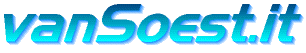
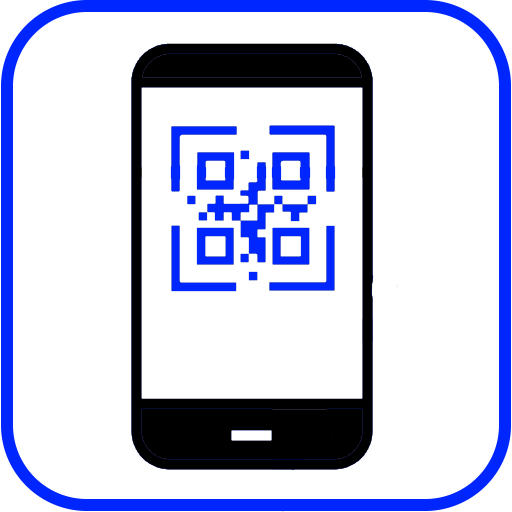
 Back to the ICT-Hotlist...
Back to the ICT-Hotlist...