
|
|||
|
| Home |
| About |
| Hobbies |
| Software |
| Hardware |
| ICT Hotlist |
| Purpose |

ICT-Hotlist Topic
Sharing an Exchange 2007, 2010 or 365 mailbox with the Exchange Management Shell
Enter command (or copy and modify):
Add-MailboxPermission "MailBox to Share"
-AccessRights Fullaccess -User DOMAIN\USERNAME
Exchange Management Shell can be found here

Sharing an Exchange 2013 mailbox
In previous version of Exchange 2010, 2007 and 365 creating a shared mailbox was a multi-step process in which you had to use the Exchange Management Shell to complete some of the tasks (see above). In Exchange 2013, you can use the Exchange admin center (EAC) to create a shared mailbox in one step. For details, see Create a Shared Mailbox. In fact, the EAC has a feature area devoted entirely to shared mailboxes. Just navigate to "Recipients > Shared mailboxes" to view all the management tasks for shared mailboxes.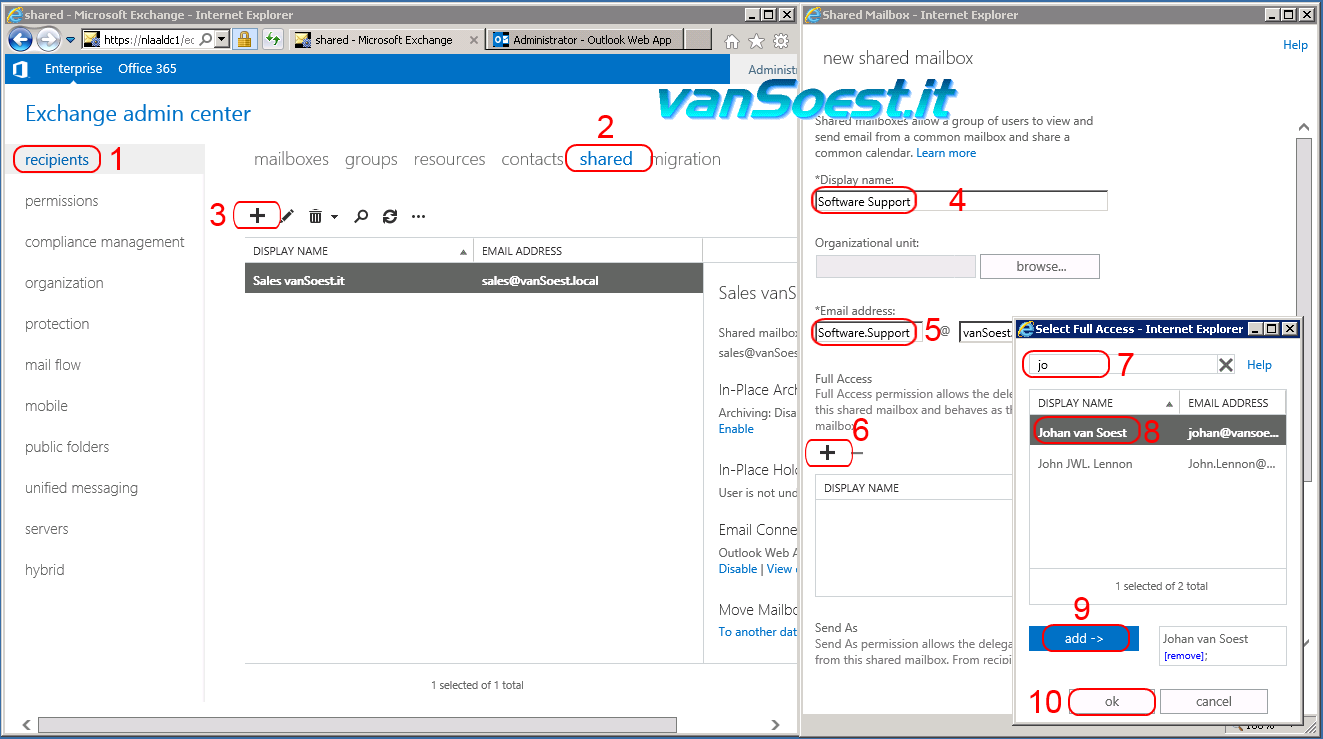
Exchange 2013 Shared MailBox interface. (Click to enlarge.)
You may vote your opinion about this article:





Scripts and programming examples disclaimer
Unless stated otherwise, the script sources and programming examples provided are copyrighted freeware. You may modify them, as long as a reference to the original code and hyperlink to the source page is included in the modified code and documentation. However, it is not allowed to publish (copies of) scripts and programming examples on your own site, blog, vlog, or distribute them on paper or any other medium, without prior written consent.Many of the techniques used in these scripts, including but not limited to modifying the registry or system files and settings, impose a risk of rendering the Operating System inoperable and loss of data. Make sure you have verified full backups and the associated restore software available before running any script or programming example. Use these scripts and programming examples entirely at your own risk. All liability claims against the author in relation to material or non-material losses caused by the use, misuse or non-use of the information provided, or the use of incorrect or incomplete information, are excluded. All content is subject to change and provided without obligation.
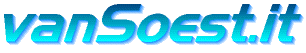
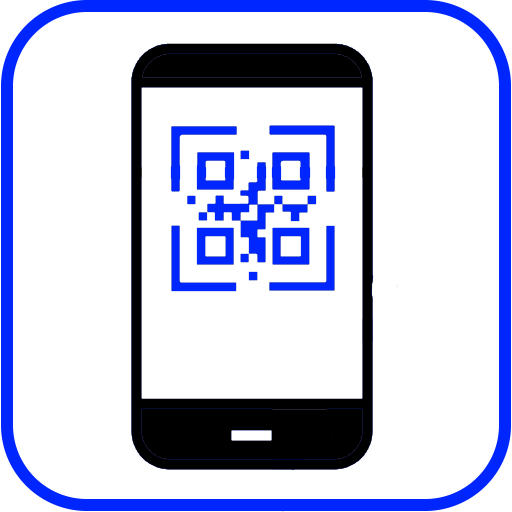
 Back to the ICT-Hotlist...
Back to the ICT-Hotlist...