
|
|||
|
| Home |
| About |
| Hobbies |
| Software |
| Hardware |
| ICT Hotlist |
| Purpose |

ICT-Hotlist Topic
Let Windows 2008 Task Scheduler send e-mails to multiple recipients - Update Using PowerShell for Windows 2012 and newer.
From Windows server 2012 on, the feature in Windows Task Scheduler to send e-mail has been deprecated and removed. Use Powershell or other tooling to send emails from scheduled tasks.# This PowerShell script SendMail.ps1 is designed to show how to send
# mail using PowerShell because Windows Task Scheduler is not able to
# send mails any more.
# The mail is send to two persons and cc-ed to another person.
#
# (C) Copyright 2020 - 2024 Johan van Soest. [https://www.vansoest.it]
# Version 1.0 15-11-2020 by Johan van Soest
$From = "EmailAddress@Demo-Domain.com"
$To1 = "UserTo1@Here.com"
$To2 = "UserTo2@There.com"
$Cc = "UserCC1@Everywhere.com"
$Attachment = "C:\temp\ATextFile.txt"
$Subject = "Here's the Email Subject"
$Body = "This is the body text.`nKind regards,`nJohan"
$SMTPServer = "smtp.Demo-Domain.com"
# Send a secure connected e-mail with attachment with low priority
Send-MailMessage -From $From -To $To1 $To2 -Cc $Cc -Subject $Subject -Body $Body -SmtpServer $SMTPServer -UseSsl -Attachments $Attachment -Priority Low
# Send a secure connected e-mail with attachment with high priority
Send-MailMessage -From $From -To $To1 $To2 -Cc $Cc -Subject $Subject -Body $Body -SmtpServer $SMTPServer -UseSsl -Attachments $Attachment -Priority High
# mail using PowerShell because Windows Task Scheduler is not able to
# send mails any more.
# The mail is send to two persons and cc-ed to another person.
#
# (C) Copyright 2020 - 2024 Johan van Soest. [https://www.vansoest.it]
# Version 1.0 15-11-2020 by Johan van Soest
$From = "EmailAddress@Demo-Domain.com"
$To1 = "UserTo1@Here.com"
$To2 = "UserTo2@There.com"
$Cc = "UserCC1@Everywhere.com"
$Attachment = "C:\temp\ATextFile.txt"
$Subject = "Here's the Email Subject"
$Body = "This is the body text.`nKind regards,`nJohan"
$SMTPServer = "smtp.Demo-Domain.com"
# Send a secure connected e-mail with attachment with low priority
Send-MailMessage -From $From -To $To1 $To2 -Cc $Cc -Subject $Subject -Body $Body -SmtpServer $SMTPServer -UseSsl -Attachments $Attachment -Priority Low
# Send a secure connected e-mail with attachment with high priority
Send-MailMessage -From $From -To $To1 $To2 -Cc $Cc -Subject $Subject -Body $Body -SmtpServer $SMTPServer -UseSsl -Attachments $Attachment -Priority High
Only for Windows Server 2008
As you probably know it is possible to send e-mails from the Windows Task Scheduler. Just specify From and To e-mail addresses, a Subject and body text. Do not forget to fill in the SMTP server. If your task logs it's actions in a log file, you can attach the file using the Browse button.If you want to specify multiple recipients for the e-mail, you can do so by separating the To e-mail addresses by a Semicolon (;).
Example:
NetworkManagement@vanSoest.local ;Helpdesk@vanSoest.local
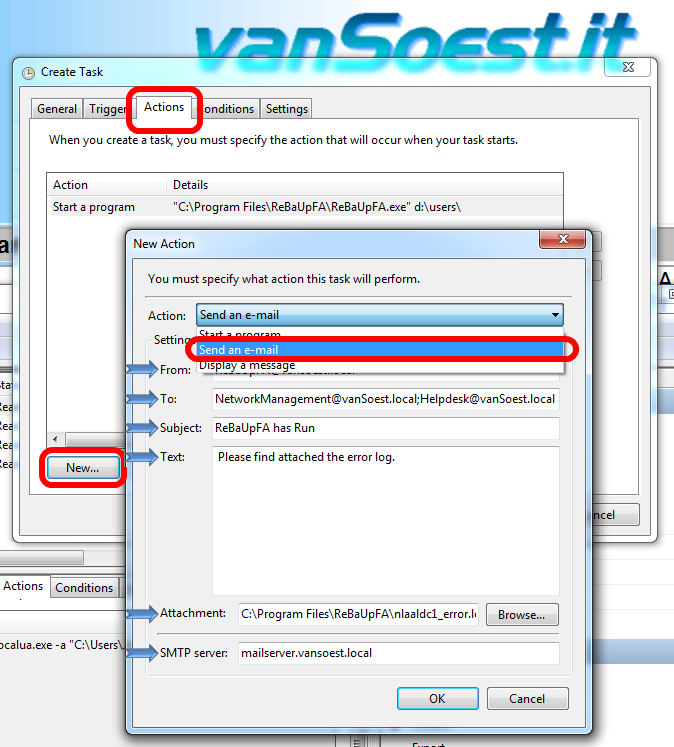
Sending Multiple E-mail addresses with Windows Task Scheduler
You may vote your opinion about this article:





Scripts and programming examples disclaimer
Unless stated otherwise, the script sources and programming examples provided are copyrighted freeware. You may modify them, as long as a reference to the original code and hyperlink to the source page is included in the modified code and documentation. However, it is not allowed to publish (copies of) scripts and programming examples on your own site, blog, vlog, or distribute them on paper or any other medium, without prior written consent.Many of the techniques used in these scripts, including but not limited to modifying the registry or system files and settings, impose a risk of rendering the Operating System inoperable and loss of data. Make sure you have verified full backups and the associated restore software available before running any script or programming example. Use these scripts and programming examples entirely at your own risk. All liability claims against the author in relation to material or non-material losses caused by the use, misuse or non-use of the information provided, or the use of incorrect or incomplete information, are excluded. All content is subject to change and provided without obligation.
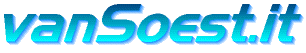
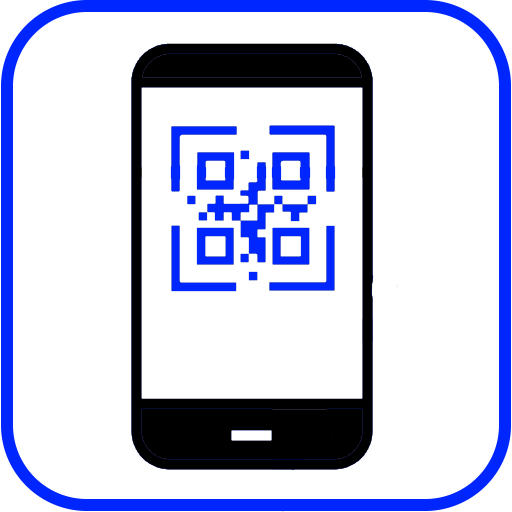
 Back to the ICT-Hotlist...
Back to the ICT-Hotlist...