
|
|||
|
| Home |
| About |
| Hobbies |
| Software |
| Hardware |
| ICT Hotlist |
| Purpose |

ICT-Hotlist Topic
Microsoft has provided the Problem Steps Recorder to help service desks and programmers to find a runtime bug.
Prior to Windows 7, Windows Error Reporting (WER) collected error reports that indicated problems in need of repair. These error reports contain helpful information that describes the general nature of a problem, but not enough information to determine its root cause. For that, developers need a tool to reproduce the crash/hang scenario for debugging.A new application, Problem Steps Recorder (PSR.exe), is shipping on all builds of Windows 7, Windows 8, Windows 8.1, Windows 10 and the server operatingsystems Windows 2008r2, Windows 2012 R2 and Windows 2016. This feature enables the collection of the actions performed by a user while encountering a crash so that testers and developers can reproduce the situation for analysis and debugging.

Problem Steps Recorder during recording.
How to start the Problem Steps Recorder
Press Windows key + "R"
type "PSR" and press "Enter"
or
type "PSR" and press "Enter"
Click the Windows Start button
in the search box type "problem step" and click the program "Record steps to reproduce a problem"
This product is also very handy to quickly produce an end-users manual. It also collects
information about data entered, dialog and windows names and the context of the pressed, selected or clicked GUI elements. Images
and texts are placed in a HTML form and compressed in a ZIP file.
in the search box type "problem step" and click the program "Record steps to reproduce a problem"
You may vote your opinion about this article:





Scripts and programming examples disclaimer
Unless stated otherwise, the script sources and programming examples provided are copyrighted freeware. You may modify them, as long as a reference to the original code and hyperlink to the source page is included in the modified code and documentation. However, it is not allowed to publish (copies of) scripts and programming examples on your own site, blog, vlog, or distribute them on paper or any other medium, without prior written consent.Many of the techniques used in these scripts, including but not limited to modifying the registry or system files and settings, impose a risk of rendering the Operating System inoperable and loss of data. Make sure you have verified full backups and the associated restore software available before running any script or programming example. Use these scripts and programming examples entirely at your own risk. All liability claims against the author in relation to material or non-material losses caused by the use, misuse or non-use of the information provided, or the use of incorrect or incomplete information, are excluded. All content is subject to change and provided without obligation.
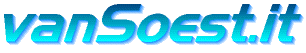
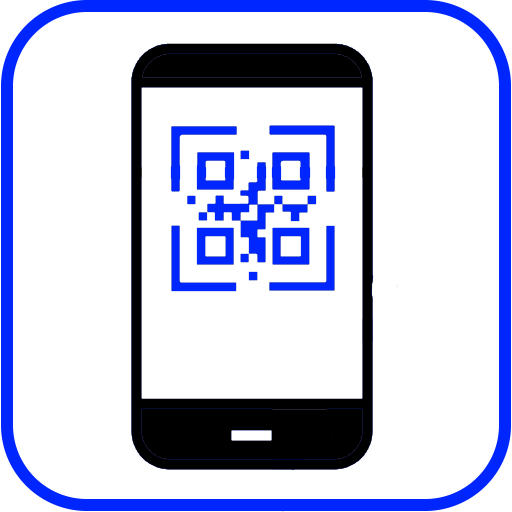
 Back to the ICT-Hotlist...
Back to the ICT-Hotlist...