
|
|
ICT-Hotlist Topic
Migrating Roles and Features to Windows Server 2012R2 / Server 2016
Published : 2015-11-08.
Last updated : 2017-05-11.
Follow the steps in the guides to migrate roles and features from servers that are running
Windows Server 2003, Windows Server 2008, Windows Server 2008 R2,
Windows Server 2012, or Windows Server 2012 R2 to Windows Server 2012 R2 / Server 2016.
Windows Server Migration Tools in Windows Server 2012 R2 supports cross-subnet migrations.
Guides provided.
- Install, Use, and Remove Windows Server Migration Tools
- Active Directory Certificate Services Migration Guide for Windows Server 2012 R2 / 2016
- Migrating Active Directory Federation Services Role Service to Windows Server 2012 R2 / 2016
- Active Directory Rights Management Services Migration and Upgrade Guide
- Migrate File and Storage Services to Windows Server 2012 R2 / 2016
- Migrate Hyper-V to Windows Server 2012 R2 from Windows Server 2012 / 2016
- Migrate Network Policy Server to Windows Server 2012 / 2016
- Migrate Remote Desktop Services to Windows Server 2012 R2 / 2016
- Migrate Windows Server Update Services to Windows Server 2012 R2 / 2016
- Migrate Cluster Roles to Windows Server 2012 R2 / 2016
- Migrate DHCP Server to Windows Server 2012 R2 / 2016
This
link provides access to the guides.
Scripts and programming examples disclaimer
Unless stated otherwise, the script sources and programming examples provided are copyrighted freeware.
You may modify them, as long as a reference to the original code and hyperlink to the source page is included in the modified code and documentation.
However, it is not allowed to publish (copies of) scripts and programming examples on your own site, blog, vlog, or distribute them on paper or any other medium, without prior written consent.
Many of the techniques used in these scripts, including but not limited to modifying the registry or system files and settings, impose a risk of rendering the Operating System inoperable and loss of data.
Make sure you have verified full backups and the associated restore software available before running any script or programming example.
Use these scripts and programming examples entirely at your own risk. All liability claims against the author in relation to material or non-material losses caused by the use, misuse or non-use of the information provided, or the use of incorrect or incomplete information, are excluded. All content is subject to change and provided without obligation.
|







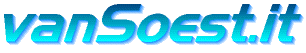
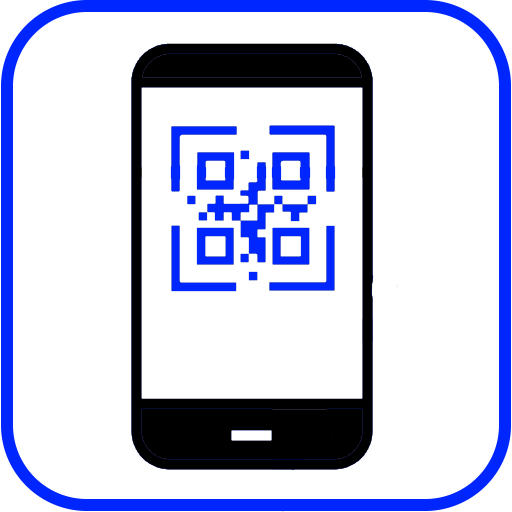
 Back to the ICT-Hotlist...
Back to the ICT-Hotlist...